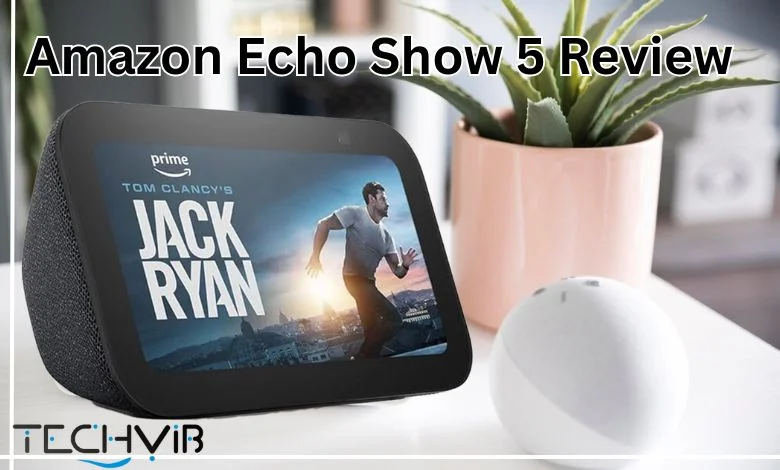Best Smart Displays of 2025: Top Picks for Every Home and BudgetWhat’s the Best Smart Display for 2025?

Imagine a device that combines the intuitive voice control of a smart speaker with the versatility of a touchscreen. Best smart displays revolutionize your home experience by allowing you to control smart devices, play music, and stream videos with ease. Since Amazon pioneered the touchscreen Echo in 2017, we’ve thoroughly tested each major release, evaluating their design, sound quality, and functionality. Our top pick is the Amazon Echo Show 15 smart home, but we also offer alternatives for every budget and need. Dive into our comprehensive reviews to discover the best smart home display for you!
Table of Contents

Echo Show 8 (Newest gen) | HD smart touchscreen with spatial audio, smart home hub and Alexa
| Specification | Technical Details |
| Display | 8-inch, 1280 x 800 resolution smart display |
| Speakers | 2x 2-inch neodymium stereo speakers with passive bass radiator |
| Camera | 13MP centered camera with built-in shutter |
| Connectivity | Wi-Fi, Bluetooth |
| Voice Assistant | Alexa |
| Hub Functionality | Yes (Zigbee + Matter + Thread Border Router) |
| Dimensions | 7.9 x 5.5 x 4.2 inches (200 x 139 x 106 mm) |
| Weight | 36.6 oz (1.04 kg) |
| Material | Made with 29% recycled materials |
| Advantages | Added Thread and Zigbee supportFast and responsive performanceExcellent audio qualityAdaptive Content and Visual ID personalizationReflective screen (though brightness helps offset this)Sharp, bright and responsive smart home touch displayImproved sound qualityEdge-to-edge glass display |
| Disadvantages | Same camera and display resolution as previous generationDisplay bezels are still thickSlightly more expensive than predecessor |
The Amazon Echo Show 8 (newest gen) combines a crisp 8-inch smart home touch screen with powerful audio capabilities, making it a versatile hub for controlling your best smart display device, enjoying entertainment, and staying connected. With its faster octa-core processor featuring Amazon’s AZ2 Neural Network Engine, the Echo Show 8 delivers responses that are 40% faster than its predecessor, whether you’re asking Alexa to translate phrases, control smart lights, or initiate video calls.
The centered 13MP camera with auto-framing capability follows you during video calls, while personalization options like Visual ID adjust content based on who’s using the device. With robust support for Zigbee, Matter, and Thread protocols, this device serves as a comprehensive home control display that can fill a one-bedroom apartment with impressive sound while maintaining responsive touch controls.
However, its audio quality lacks deep bass and clarity in midranges, the interface can feel intrusive with frequent pop-ups, and it struggles with seamless YouTube access, making it less ideal for heavy media consumption or audiophile use cases.
Is the Echo Show 8 (3rd Gen) Worth Buying?
Yes, if you want great sound, smooth video calls, and smart home control.
No, if you’re budget-conscious or prefer Google Assistant (Nest Hub is better).
In a glance:
Buy it if you
-
 Want an all-in-one solution for smart home display control and entertainment
Want an all-in-one solution for smart home display control and entertainment
-
 Enjoy watching content or making video calls while doing other activities
Enjoy watching content or making video calls while doing other activities
-
 Want a smart display for home that's enjoyable to use as your main household hub
Want a smart display for home that's enjoyable to use as your main household hub
-
 Need a comprehensive smart home hub to manage all your devices
Need a comprehensive smart home hub to manage all your devices
Don't buy it if you
-
 Already have the 2nd gen model and don't need the speed improvements
Already have the 2nd gen model and don't need the speed improvements
-
 Need only basic smart speaker functionality
Need only basic smart speaker functionality
-
 Are on a really tight budget
Are on a really tight budget
-
 Don't want to get on the smart home bandwagon
Don't want to get on the smart home bandwagon

Echo Show 5 (Newest gen) | best Smart display and alarm clock with clearer sound
| Specification Details | |
| Display | 5.5-inch touchscreen, 960 x 480 resolution smart home lcd |
| Audio | 1.6-inch speaker |
| Camera | 2-megapixel front-facing camera with privacy shutter |
| Connectivity | Wi-Fi, Bluetooth, micro USB port |
| Voice assistant | Amazon Alexa |
| Dimensions | 5.8 x 3.4 x 2.9 inches (14.8 x 8.6 x 7.3 cm) |
| Color | Charcoal, Glacier White, Deep Sea Blue |
| Material | Made from post-consumer recycled fabric |
| Advantages | Visual Alexa responses with additional on-screen informationCan double as a home smart display security cameraImproved camera for sharper video callsAffordable smart display Environmentally friendly materialsCompact size fits anywhere |
| Disadvantages | No 3.5mm headphone socket for private listeningNo YouTube app (only accessible via browser)Low-resolution video qualityAudio lacks powerful bassCannot act as a Zigbee smart home hub |
The Amazon Echo Show 5 (newest generation) represents Amazon’s most compact and affordable smart home screen, delivering a perfect blend of functionality and convenience in a sleek, compact design. This versatile 5.5-inch Echo Show 5 smart home brings Alexa to life visually.
With an upgraded 2-megapixel camera that delivers sharper video calls and can double as a home security camera, the Echo Show 5 provides an immersive way to stay connected, follow recipes, check weather forecasts with detailed hourly breakdowns, control smart home devices with screen, and enjoy entertainment content from services like Prime Video and Netflix.
This compact smart display for home fits comfortably in any room, making it an ideal bedside companion or kitchen assistant for users seeking Alexa’s capabilities enhanced with visual feedback.
As the main weaknesses, you can say its sound quality is weak with subdued bass and hazy midranges, and its small screen paired with limited third-party streaming support. So, this device may not be the one for immersive entertainment or video-heavy tasks.
Does Echo Show 5 (Newest Generation) Suit You?
Yes, if you want a compact smart display for your bedside or kitchen, with improved sound, Alexa features, and smart home control.
No, if you need a high-quality camera for video calls or want a bigger screen, then a larger Echo Show model or a Google Nest Hub is better.
Buy it if you
-
 Need a compact device for bedside or kitchen
Need a compact device for bedside or kitchen
-
 Are on a budget but want a smart screen for home
Are on a budget but want a smart screen for home
-
 Want to see and hear Alexa show home screen responses
Want to see and hear Alexa show home screen responses
-
 Opt for a secondary Echo with a screen for smaller space
Opt for a secondary Echo with a screen for smaller space
-
 Want to make video calls and check home security
Want to make video calls and check home security
Don't buy it if you
-
 Watch a lot of YouTube videos (consider Google displays)
Watch a lot of YouTube videos (consider Google displays)
-
 Don't need a screen (consider Echo Dot instead)
Don't need a screen (consider Echo Dot instead)
-
 Need a device for personal listening with headphones
Need a device for personal listening with headphones
-
 Already have the previous generation
Already have the previous generation
-
 Want powerful audio quality
Want powerful audio quality

Amazon Echo Show 15 | Full HD 15.6″ smart display with Alexa, built-in Fire TV and Alexa Voice Remote
| Feature | Specification |
| Display | 15.6-inch Full HD display smart home |
| Resolution | 1920 x 1080 |
| Processor | Amazon AZ2 Neural Edge |
| Camera | Built-in camera with physical shutter |
| Audio | Stereo speakers |
| Controls | Touch interface and Alexa Voice Remote included |
| Connectivity | Wi-Fi, Bluetooth |
| Mounting | Wall-mountable or stand (sold separately) |
| Smart Home Compatibility | Works with Alexa-compatible devices |
| Streaming | Built-in Fire TV |
| Advantages | Can display multiple widgets simultaneouslyBuilt-in Fire TV functionalityIncluded Alexa Voice Remote best alexa smart display wall display design saves counter space Large 15.6-inch Full HD display |
| Disadvantages | May be too large for smaller spaces Higher price point than smaller Echo models Doesn’t excel at either primary function Struggles with dual identity as Fire TV and smart home status display |
The All-new Amazon Echo Show 15 best smart home dispaly combines the functionality of a smart home hub display with a Fire TV in a sleek, wall-mountable 15.6-inch Full HD display.
This 2024 model attempts to serve as both a central command center for your smart home and an entertainment device with its built-in Fire TV capabilities and included Alexa Voice Remote. While the large screen provides ample space for widgets, video calling, and streaming content, the device appears to struggle with its dual identity.
Anyhow, mounted in your kitchen, it can be your sous-chef extraordinaire, displaying recipes while you cook up a storm, or your family’s digital corkboard, keeping everyone on the same page, truly killing two birds with one stone!
Buy it if you
-
 Like the idea of a digital bulletin board for family organization
Like the idea of a digital bulletin board for family organization
-
 Desire an all-in-one solution for smart home display screen control and entertainment
Desire an all-in-one solution for smart home display screen control and entertainment
-
 Need a wall-mountable device that saves counter space
Need a wall-mountable device that saves counter space
-
 Want a large-screen smart display for home
Want a large-screen smart display for home
Don't buy it if you
-
 Are on a tight budget
Are on a tight budget
-
 Have limited wall space or prefer a smaller display
Have limited wall space or prefer a smaller display
-
 Primarily want a dedicated streaming device
Primarily want a dedicated streaming device
-
 Need a device that excels specifically as a smart home hub
Need a device that excels specifically as a smart home hub
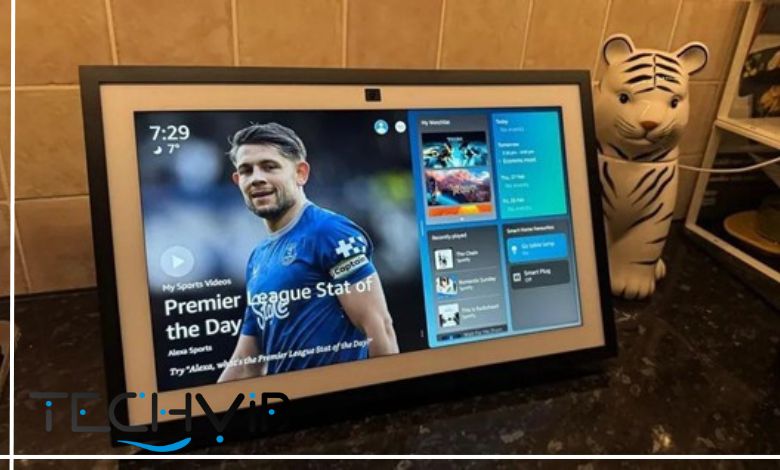
Echo Show 10 (Newest gen) | HD smart display with motion and Alexa
| Feature | Specification |
| Display | 10.1-inch HD (1280 x 800) with auto-brightness |
| Camera | 13MP wide-angle with auto-pan and zoom |
| Audio | Dual front-firing tweeters and 3-inch woofer |
| Smart Home | Zigbee hub functionality |
| Colors | Charcoal or White mesh fabric |
| Dimensions | 9.9 x 9 x 6.7 inches (25.1 x 23 x 17.2cm) |
| Motion | Silent brushless motor with 360° rotation |
| Advantages | Responsive Alexa hub screen Adapts screen position for multiple people Doubles as security camera with remote viewing Screen automatically follows your movements Camera provides crisp, smooth video calls |
| Disadvantages | Audio may be too bass-heavy for some No dedicated YouTube app Higher price point Screen quality adequate but not exceptional Requires Alexa app for setting up routines |
The Amazon Echo Show 10 (newest gen) represents Amazon’s most advanced smart display featuring a revolutionary rotating 10.1-inch HD screen that follows you around the room. The cylindrical base houses powerful speakers while the 13MP camera automatically pans and zooms during video calls to keep you centered in frame.
Beyond video calling, it functions as a home security camera, streams content from Netflix and Prime Video, and serves as a Zigbee hub for smart home control. With its adaptive brightness, silent motor technology, and both voice and touch controls, it delivers a seamless user experience for everyday tasks.
Perfect for multitaskers, it keeps you in the loop whether you’re cooking, working, or relaxing. On the downside, its size can be a bit of a bull in a china shop for small spaces, and the rotating screen sometimes lags behind your movements, missing the beat.
Buy it if you
-
 Are invested in Amazon's ecosystem
Are invested in Amazon's ecosystem
-
 Cook frequently and follow digital recipes
Cook frequently and follow digital recipes
-
 Enjoy having media playing while multitasking
Enjoy having media playing while multitasking
-
 Looking for a combination of smart home display devices and camera for more security
Looking for a combination of smart home display devices and camera for more security
-
 Need an excellent video calling device
Need an excellent video calling device
Don't buy it if you
-
 Don't need visual output from your smart speaker
Don't need visual output from your smart speaker
-
 Are looking for a budget-friendly option
Are looking for a budget-friendly option
-
 Prefer a static display that doesn't move
Prefer a static display that doesn't move
-
 Find motion tracking uncomfortable
Find motion tracking uncomfortable
-
 Watch a lot of YouTube content
Watch a lot of YouTube content

Amazon vs Google Smart Displays, Which One is Better?
Best Amazon Smart Displays (Echo Show series)
- Assistant & Ecosystem → Runs on Alexa. Works best if you already use Amazon services (Prime Video, Amazon Music, Ring cameras, Fire TV). Huge third-party “skills” library.
- Voice Experience → Very capable, but sometimes needs exact phrasing. Alexa is strong in routines, smart home control, and shopping tasks.
- Display Options → Comes in many sizes: 5″, 8″, 10″, 15″, even 21″. Premium models add rotating bases or auto-framing cameras.
- Cameras & Calls → Most models include a front camera (2MP to 13MP depending on model). Great for video calls; supports auto-framing and physical camera shutters.
- Audio Quality → Larger Echo Shows deliver rich sound with better bass. Some models feature dual drivers and room-calibration for audio.
- Smart Home → Many models have Zigbee hubs built in. Tight integration with Ring doorbells, security cams, and Alexa routines.
- Privacy Controls → Camera shutters, mic/camera off buttons, control over stored voice recordings.
- Extras → Widgets, Silk browser, custom home screen, Amazon Kids mode, ambient display modes.
Best Smart Display, Google Smart Displays (Nest Hub series)
- Assistant & Ecosystem → Runs on Google Assistant. Strongest if you’re already deep in Google’s world (YouTube, Google Photos, Gmail, Maps, Calendar, Nest devices).
- Voice Experience → More natural language support; better at answering general questions thanks to Google Search.
- Display Options → Mainly 7″ (Nest Hub) and 10″ (Nest Hub Max). Clean UI, ambient display doubles as a digital photo frame powered by Google Photos.
- Cameras & Calls → Nest Hub Max has a front camera (6.5MP) for Google Meet calls. Standard Nest Hub has no camera, which some users see as a privacy win.
- Audio Quality → Good for casual listening. Nest Hub Max has solid audio, but in general, Echo Show models deliver stronger bass and louder sound at similar price points.
- Smart Home → Excellent for controlling “Works with Google Assistant” devices. Best if you use Nest thermostats, cameras, or doorbells. The best smart speaker with screen.
- Privacy Controls → Mic mute button, camera shutter (Max only). Option to buy camera-less models for extra peace of mind.
- Extras → Gesture control (on some models with Soli radar, e.g., sleep tracking on Nest Hub 2nd Gen). Strong casting support from Android and Chrome.
| Priority | Amazon Echo Show | Google Nest Hub |
|---|---|---|
| Best for Amazon users | ✔ Deep Alexa + Amazon ecosystem | ✖ Limited |
| Best for Google users | ✖ Limited | ✔ Seamless with Google apps & services |
| Display variety | Many sizes (5″–21″) | Mostly 7″ and 10″ |
| Camera features | Strong (auto-framing, shutters) | Only on Nest Hub Max |
| Audio performance | Generally stronger | Good, but less bassy |
| Natural language | Good but stricter | More flexible |
| Privacy | Shutter + mic off | Mic off, plus camera-less option |
| Smart home integration | Alexa + Zigbee hub support | Google Home + Nest devices |
If you live in the Amazon world (Prime, Ring, Fire TV, Alexa devices) → Echo Show is the better pick.
If you’re in the Google ecosystem (YouTube, Gmail, Android, Nest devices) → Nest Hub is the smoother choice.
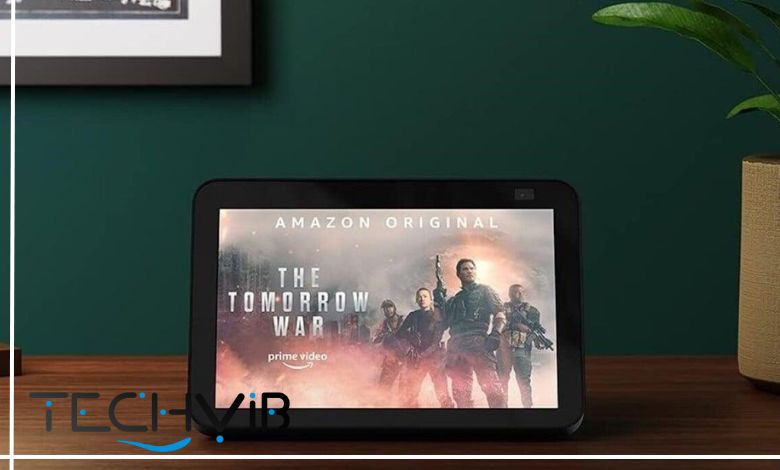
Echo Show 8 2nd generation, HD smart display with Alexa and 13 MP camera
| Feature | Specification |
| Display | 8-inch HD touchscreen (1280 x 800 resolution) |
| Camera | 13MP wide-angle with auto-framing |
| Processor | Octa-core |
| Audio | Dual speakers |
| Connectivity | Wi-Fi, Bluetooth |
| Smart Home | Alexa voice control (no Zigbee hub) |
| Port | No 3.5mm aux-out |
| Color | Charcoal, Glacier White |
| Advantages | Photo booth functionality Responsive interface Mid-range price point High-quality camera for video calling Compact size for limited spaces |
| Disadvantages | Not compatible with all streaming services No auxiliary audio output Missing Zigbee smart home hub Limited display resolution Mediocre sound quality |
The Echo Show 8 2nd generation balances affordability and functionality with an 8-inch HD smart home display screen and substantial camera upgrade. Its 13MP wide-angle lens digitally pans and zooms to keep you centered during video calls, making virtual connections more engaging.
The octa-core processor ensures swift transitions between apps and responsive controls. While lacking certain premium features of newer models, it remains a capable visual command center for smart homes, entertainment hub for streaming services, and connection point for family video chats.
| Buy it if you | Don’t buy it if you |
| Prefer a static 7 Alexa smart display | Desire the highest resolution screen available |
| Need a bedside or kitchen assistant | Plan to connect external speakers |
| Use Amazon services extensively | Want the latest adaptive screen technology |
| Want a cheaper alternative to newer models | Require comprehensive best smart display integration |
| Prioritize video calling features | Need premium audio quality |

Echo Show 21 Key Specs (Technical Highlights)
| Spec | Detail |
|---|---|
| Display | 21-inch Full HD (1920×1080) best smart display |
| Camera | 13MP wide-angle front camera, auto-framing & zoom; improved field of view over previous models. |
| Audio | Dual 2-inch woofers + dual 0.6-inch tweeters. Improved bass & room-adapting audio. |
| Connectivity | WiFi 6E, Bluetooth. |
| Smart Home Hub Support | Built-in support for Zigbee, Thread border router, Matter controller. |
| Form / Mounting / Accessories | Wall mount included; an adjustable stand sold separately. Same mount as Echo Show 15. Remote included. |
| Weight / Size | Hefty: around 10.7 lb (≈4.85 kg); large footprint (21.4 × 13.2 × ~1.5 in) when wall-mounted. |
| Home Screen / Software Features | Fire TV built-in; Alexa widgets; widgets for calendar, smart home display, audio; visual ID & voice remote. |
Pros & Cons (Technical + Practical)
| ✅ Advantages (“Why buy it”) | ⚠️ Limitations / Downsides (“Why maybe reconsider”) |
|---|---|
| Large display = more visible & versatile — Great for streaming video, seeing more widgets, family calendar, cooking recipes etc. Much more screen area than 15-inch models. | Size & weight — It’s large and quite heavy. Takes up a lot of wall or counter space. If your space is small, it can feel overwhelming. |
| Fire TV built-in + remote included — You don’t need a separate streaming box; can access lots of video services easily. | Price — At launch, one of Amazon’s most expensiv best smart displays. If you don’t need all the features (big screen, Fire TV, smart hub), you might pay for parts you won’t use. |
| Improved camera & video calling — 13MP, wider field of view, auto-framing helps include more people in frame; better for calls or monitoring. | Software / UI limitations — Users report widgets are still limited in variety, sometimes clutter, and not enough control over layout. |
| Strong smart home hub features — Supports Zigbee, Thread, Matter. This makes it useful not just as a display, but as central control panel. | Reflectivity / viewing angles & display density — At 21″, with 1080p, pixel density is lower than smaller HD displays. If viewing from close, you may notice less sharpness compared to a smaller device. Also glare / reflections can be a problem in bright kitchens. |
| Fast internals & connectivity — Upgraded processor / faster response; WiFi 6E helps streaming & loading content smoother. | Accessory cost & stand needed — The included wall mount is good, but if you want a counter stand, that’s extra cost. Stand sold separately. |
| All-in-one & versatile — It’s a smart display + smart home control + streaming + video calling. Fewer devices needed. | Room layout limitations — Because of size, it’s best mounted; on counters it may dominate or get in the way. Also power/cord management more of a concern. |
My Recommendation
Based on its strengths and weaknesses:
- Buy it if you want one device that covers many roles: streaming video, big display for family / kitchen, smart home control, video calls — and you have the space for it.
- Skip or consider alternatives if most of the time you just use Alexa voice commands, music, or a smaller display would meet your needs. Or if you’re tight on budget, a smaller Echo Show (15-inch) might give you nearly everything with less cost & bulk.

Echo Show 5 3rd generation
| Feature | Specification |
| Blink Mini Camera | 1080p HD video |
| Echo Show 5 Display | 5.5-inch touchscreen |
| Connectivity | Wi-Fi |
| Smart Home Integration | Works with Alexa |
| Camera Detection | Motion detection, night vision |
| Color | Charcoal (Echo Show 5), White (Blink Mini) |
| Setup | Simple guided setup |
| Dimensions | Compact |
| Advantages | Two-way communicationVoice-controlled security monitoringCompact and discreetEasy setup and integrationAffordable smart home display security |
| Disadvantages | Lacks advanced featuresNo pan or tilt functionalityIndoor use only for Blink MiniLimited screen sizeRequires Blink subscription for full features |
The Echo Show 5 3rd generation and Blink Mini Indoor smart security camera bundle equips you with a smart home starter kit for security and convenience. The Echo Show 5 offers a compact display for managing your day, while the Blink Mini camera lets you keep an eye on your home. It’s an ideal, affordable entry point into the world of Alexa-enabled smart homes.
| Buy it if you | Don’t buy it if you |
| Want an easy-to-use system | Want professional monitoring and smart home display |
| Prefer affordability | Need local storage |
| Want to check on your home remotely | Need outdoor monitoring |
| Are new to smart home technology | Want a large display |
| Need a basic security setup | Require advanced security features |

Tablet VS Best Smart Display| Technical & Functional Differences
1. Core Purpose
- Tablet → A general-purpose computing device. Designed for mobile use, browsing, apps, games, productivity, streaming, etc.
- Smart Screen for Home → A dedicated, always-on assistant device. Built mainly for hands-free interaction, voice-first tasks, and smart home control.
2. Operating System & Software
- Tablet → Runs full mobile OS (Android, iPadOS, Windows). Supports thousands of third-party apps via app stores. Multitasking is possible (multiple apps, split screen, productivity tools).
- Best Smart display for home → Runs custom OS layers optimized for voice assistants (Google Assistant for Nest Hub, Alexa OS for Echo Show). Limited app ecosystem — usually no traditional app store. Instead, relies on widgets, integrations, or voice commands.
3. Input & Interaction
- Tablet → Touch-first device. Supports gestures, typing, drawing (stylus), external keyboards. Voice input is optional.
- Home Smart Display→ Voice-first device. Touchscreen is secondary — meant for quick confirmations (e.g., tapping a smart home button, swiping through photos). Some also add gesture/radar controls (e.g., Nest Hub 2nd Gen with Soli sensor for sleep tracking).
4. Hardware & Design
- Tablet → Portable, lightweight, with built-in battery. Designed to be carried around. Includes cameras (front + rear), multiple sensors (accelerometer, gyroscope, GPS).
- Smart Display → Stationary, powered by AC (no battery). Larger speaker chambers for room-filling sound. Usually only one front camera (or none, for privacy). Extra hardware for smart home: far-field microphones, sometimes Zigbee/Matter/Thread radios for IoT control.
5. Connectivity
- Tablet → Wi-Fi, Bluetooth, often cellular (4G/5G). Can work standalone outside home.
- Smart Display → Typically Wi-Fi only, sometimes Bluetooth. Not designed for mobile use — tied to your home network.
6. Smart Home Role
- Tablet → Can run smart home apps, but control is manual (open app, tap button). Voice assistant exists but not as deeply integrated.
- Smart Display → Acts as a smart home hub. Always listening for wake words. Offers dashboards, routines, automation triggers, and IoT standards (Google Nest Hub = Thread/Matter controller; Echo Show = Zigbee/Thread/Matter support).
7. Privacy & Security
Smart Display → Usually includes hardware mic mute buttons and camera shutters. Some models (Nest Hub 7″) deliberately exclude a camera for privacy. Voice recordings are processed via assistant policies (Google/Amazon cloud).
Tablet → Privacy depends on OS and apps you install. Camera & mic are always present but can be turned off manually.
| Dimension | Tablet | Smart Display |
|---|---|---|
| Mobility | Portable, battery-powered | Stationary, always plugged in |
| Interaction | Touch-first, app-based | Voice-first, hands-free |
| OS & Apps | Full app ecosystem (Android/iPadOS) | Limited, assistant-optimized |
| Smart Home | Manual app control | Native hub + automation |
| Sound Quality | Okay, portable speakers | Bigger, room-filling audio |
| Camera | Front + rear, high MP | Usually 1 front (or none) |
| Connectivity | Wi-Fi + LTE/5G (optional) | Mostly Wi-Fi |
| Best Use | Browsing, media, productivity, portable gaming | Smart home hub, kitchen/bedroom assistant, hands-free info |
Bottom Line (User Needs First)
- Get a Tablet if you need portability, apps, entertainment, and productivity in one device. It’s basically a lightweight computer.
- Get a Smart Display if you want an always-on voice assistant + control hub for your smart home, music, video calls, and family organization. It’s less about portability, more about convenience and integration.

Best Smart Display, Echo POP
| Specification | Detail |
|---|---|
| Form & Size | Compact “half-sphere” design. Size ≈ 99 × 83 × 91 mm. Weight ≈ 196 g. |
| Speaker / Audio | One front-firing driver ≈ 1.95″ (49.5 mm). Lossless High Definition audio support. |
| Connectivity | Dual-band WiFi (2.4 & 5 GHz; 802.11ac). Bluetooth. No battery — AC powered. |
| Smart Home Integration | Alexa built-in. Acts as a Matter controller. Also has “eero built-in” for extending compatible mesh WiFi networks. |
| Sensors / Extras | Physical mic-off button. LED indicators. Color‐variety finishes. What it doesn’t have: no temperature sensor, no motion / ultrasound detection as found in some higher Echo/Dot models. |
| Price & Value Position | Positioned as entry-level Echo device. Lower cost than many Echo Dots / full speakers. Good value for small spaces. |
Pros & Cons — What It Does Well vs What You’ll Miss
| ✅ Strengths (Why It’s Good) | ⚠ Weaknesses (What You Should Be Aware Of) |
|---|---|
| Very compact & stylish design — fits nicely in small rooms, desks, kitchens. Not visually imposing. | Limited sound power & bass — at higher volumes distortion appears; bass is weak compared to larger Echo/Dot models. Not ideal if you want party-level sound or deep lows. |
| Good audio directionality — the front-firing speaker gives better projection in small spaces because sound is directed, not just radiated all around. | Lacks some sensors — no temperature sensor, no motion detection. That means fewer automation options via environmental cues. |
| Smart Home / Future-proofing — Matter controller support; helps integrate with newer smart home standards. Also helps with extending eero mesh WiFi (for homes that use or support that). | No battery—always plugged in — you can move it, but you’ll need a plug nearby. Limits portability vs battery-powered speakers. |
| Excellent value — low cost for Alexa features, basic speaker, design. If your needs are modest, very reasonable. | Modest build materials — mostly plastic, fabric front. Not as premium as higher-end models. May be more fragile under rough handling. |
| Useful for specific tasks — bedside alarms, voice assistant tasks (timers, news, weather), small-room music, podcasts, etc. | Limited feature set compared to more expensive Echo / smart display models — no screen, less sensor input, less speaker power, fewer expansion capabilities. If you want the full smart display / cinema / video call etc., you’ll need a different device. |
Buy It / Don’t Buy It, Who Should & Who Shouldn’t
| If you are this kind of user | You should buy it if… | You should skip it if… |
|---|---|---|
| Need a compact Alexa speaker for small spaces (bedroom, office desk, kitchen corner) | You want something that’s cheap, unobtrusive, and does voice assistant tasks well. You won’t demand loud volume or booming bass. | You want richer sound, deeper bass, or want to use it for parties / large rooms. |
| Already have smart home devices and want basic integration | You just want to control lights, plug-in sensors, ask Alexa questions, get news/weather. | You want advanced sensor-based automation (temperature, motion), or need more responsive/multi-sensor devices. |
| Want something aesthetic & design friendly | You like minimal, modern design; care about color choices and how the device fits into decor. | You prioritize ruggedness, premium materials, or high-end finishes. |
| Budget conscious & looking for value | You prefer to spend less and accept compromises — this gives many core features at lower cost. | You have the budget and want better audio, more sensors or a display; spending more gives better returns in those areas. |
My Verdict
If I were you, here’s how I’d decide:
- Buy Echo Pop if your daily use is: music / podcasts in small room; using voice assistant for timers, lights, news; you want something simple and unobtrusive. It’s a great “starter Alexa device” or a supplementary speaker for parts of your home.
- Don’t buy Echo Pop if you deeply care about sound fidelity (especially bass), want sensors to automate more things, or want visual interaction (video, display). In those cases, spending a bit more for an Echo Dot (5th Gen) or a smart display might deliver much more utility.

Echo Show 5 (3rd generation), Works with Alexa
| Feature | Specification |
| Display | 5.5-inch touchscreen |
| Bulb | Philips Hue White Smart Light Bulb LED (E27) |
| Voice assistant | Alexa |
| Connectivity | Wi-Fi, Bluetooth |
| Color | Charcoal (Echo Show 5), White (Bulb) |
| Controls | Voice, touch, app |
| Setup | Simple setup via Alexa app |
| Camera | Built-in with privacy shutter |
| Advantages | Bundled convenienceVisual interfaceCompact sizeVoice and touch controlEasy to set up and use |
| Disadvantages | Requires Wi-FiBasic lighting controlLimited smart home hubSmall smart home screenOnly one bulb |
The Echo Show 5 smart home and Philips Hue White Smart Light Bulb LED bundle provides the foundations for a smart home. The Echo Show 5 offers visual and voice control, while the Philips Hue bulb lets you control your lights using voice or app. It’s perfect for controlling lights and more with voice or a tap.
| Buy it if you | Don’t buy it if you |
| Value simplicity | Need extensive customization |
| Need a compact device | Want premium audio |
| Prefer visual interfaces | Have many smart home devices already |
| Want voice-controlled lighting | Want advanced lighting features |
| Are new to smart homes | Need a larger display |

Product Comparison Table
| Feature | Echo Show 8 (Newest Generation) | Echo Show 5 3rd Generation | Echo Show 15 | Echo Show 10 |
| Screen size | 8-inch | 5.5 inch | 15.6 inches | 10.1 inch |
| Resolution | 1280×800 | 1080p HD video | 1920×1080 | 1280×800 |
| Processor | Octa-core Amazon AZ2 Neural Edge | Amazon AZ2 Neural Edge | MediaTek and Amazon AZ1 Neural Edge | |
| Audio | Spatial audio with two 51mm neodymium speakers and passive radiator | Stereo system | Dual front firing tweeters | |
| Camera | 13MP, centered placement with auto-framing | Built-in camera | 13MP | |
| Smart Home Hub | Built-in (supports Zigbee, Matter, Thread) and Alexa Echo Show 8 smart home hub | Alexa | Alexa home hub with screen | Zigbee hub |
| Special Features | Visual ID, Adaptive Content, spatial audio | Infinity Edge glass, improved screen for night viewing | Widgets, wall-mountable, portrait/landscape mode | The Echo Show 10 features a rotating screen for enhanced video calls and a built-in Zigbee hub for smart home control |
| Wi-Fi | Bluetooth and Wi-Fi | Wi-Fi | Wi-Fi and Bluetooth | Wi-Fi and Bluetooth and Zigbee hub |
Why Should You Buy a Smart Display?
smart home display have evolved into essential household companions, blending voice control, touch interaction, and seamless smart home management into a single, intuitive device. A smart home hub display streamlines daily routines, controlling lights, checking security cameras, making video calls, and streaming entertainment, all with a glance or a simple voice command.
The latest models, like the Echo Show 8 (3rd gen) and Echo Show 15, offer faster performance, sharper cameras, and broader compatibility with smart home standards (Zigbee, Matter, Thread), ensuring your investment is future-proof.
If you’re looking to simplify your life, stay connected, and make your home smarter and more efficient, an Alexa show home screen is a practical and enjoyable upgrade. With options ranging from affordable and compact like Echo Show 5 to feature-rich and expansive like Echo Show 15, there’s never been a better time to bring one into your home. Choose the model that fits your lifestyle, and experience the convenience and versatility that only a modern smart display can provide.
What are the top-rated smart home displays in 2025?
Based on expert reviews and customer feedback, the leading smart home displays of 2025 include:
Amazon Echo Show 15 (2nd Generation): Features a 15.6-inch 4K display, enhanced audio, and customizable Alexa widgets.
Google Nest Hub Max (2025 Edition): Offers a 10-inch HD screen, improved speakers, and built-in Nest Cam for security.
Echo Hub 8″ Smart Home Control Panel with Alexa: An 8-inch display designed as a dedicated smart home dashboard, organizing devices into customizable widgets.