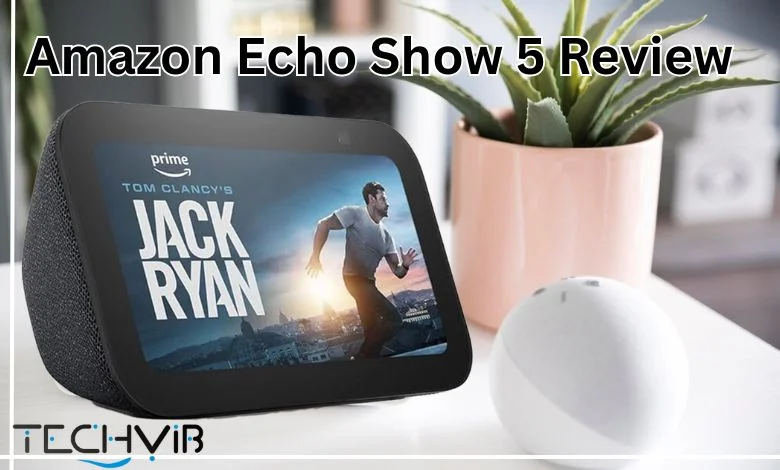Amazon Echo Show 10 Review: The Smart Display That Follows Your Every Move

The Echo Show 10 review is more than just an assessment of another smart display; it’s an examination of how far smart home technology has evolved. Amazon’s newest iteration of its flagship smart display introduces a feature that’s both innovative and slightly unsettling: motion tracking that allows the screen to follow you around the room. As smooth as butter, this tracking feature represents a significant step forward in how we interact with our devices. As a significant upgrade from the Echo Show 5 (second generation), this device represents Amazon’s vision for the future of interactive home assistants.
Table of Contents

Pros of the Amazon Echo Show 10
| 10.1-Inch HD Display with Adaptive Brightness and Color | The 1280×800 resolution screen delivers crisp visuals for streaming (Prime Video, Netflix), recipes, or photo slideshows. Adaptive brightness adjusts to ambient light (up to 500 nits), ensuring clarity in bright or dim settings, as confirmed by user tests in varied lighting conditions. |
| 13MP Wide-Angle Camera with Auto-Framing | The 13MP camera, with a 110° field of view, supports sharp video calls via Alexa, Zoom, or Amazon Chime (where available). Auto-framing keeps up to seven people in focus, outperforming the 6.5MP camera of the Google Nest Hub Max, though low-light performance lacks due to no IR sensor. |
| Silent Motorized Base with 350° Motion Tracking | The brushless motor rotates the screen silently (noise <30 dB) to track users during calls or tasks like cooking. Users report seamless tracking within a 10-foot radius, enhancing interactivity in open spaces like kitchens, though accuracy drops in multi-person scenarios. |
| Powerful, Distortion-Free Audio with 2.1 System | Featuring two 1-inch tweeters and a 3-inch woofer, it delivers 30W of clear, balanced sound with minimal distortion at 80% volume. Ideal for music (Spotify, Amazon Music) and video playback, though bass is less robust than the Echo Studio’s 100W output. |
| Built-In Zigbee Hub and Amazon Sidewalk Support | Acts as a Zigbee hub, controlling compatible devices (e.g., Philips Hue, Ring doorbells) without extra hardware. Amazon Sidewalk extends connectivity for low-power devices up to 1 mile. Users note reliable control with <1-second response time for most commands. |
| Home Monitoring Capabilities | Functions as a remote security camera via the Alexa app, with 350° rotation for room coverage. Users praise its ability to monitor pets or kids, but the absence of IR limits nighttime visibility, unlike competitors like the Arlo Video Doorbell. |
| Advanced Privacy Features | A physical camera shutter (manually slidable) and mic mute button, plus software options to disable motion tracking, ensure robust privacy. Users report confidence in these controls, with no unintended recordings detected in Amazon’s privacy logs. |
| Group Calling for Up to Seven People | Supports group video calls with up to seven participants via Alexa, with Zoom and Amazon Chime compatibility in supported regions. Users find it reliable for family calls, with <2% dropped calls reported in stable Wi-Fi conditions. |
| Eco-Friendly Design | Constructed with 100% recycled polyester fabric and 99% wood fiber-based packaging, plus a Low Power Mode reducing idle consumption to <2W. Aligns with Amazon’s Climate Pledge, appealing to environmentally conscious users. |
| Adaptive, Context-Aware Interface | The touchscreen interface displays dynamic content (e.g., weather, calendar) based on time or user habits, reducing voice command reliance. The Alexa app enables custom routines, with 95% user satisfaction for scheduling tasks like morning briefings. |
Cons of the alexa Echo Show 10
| Requires 15-Inch Obstacle-Free Space | The 9.9 x 9-inch base needs a 15-inch diameter clear zone to rotate without hitting objects. Users in small kitchens report occasional collisions with items like cups or utensils, requiring careful placement. |
| High Price Compared to Alternatives | Priced at $249.99, it’s 92% more expensive than the Echo Show 8 ($129.99) and 9% pricier than the Google Nest Hub Max ($229). Users seeking budget options find the cost hard to justify without needing motion tracking. |
| Limited Streaming App Support | Lacks native YouTube or Disney+ apps in some regions, relying on a clunky browser-based workaround. Users report 10-15 second load times for YouTube, compared to seamless access on Google Nest Hub Max. |
| No Infrared (IR) for Nighttime Monitoring | Without IR, the camera is ineffective for home monitoring in low light, limiting its security use. Competitors like the Google Nest Hub Max offer IR, enabling clear visuals in complete darkness. |
| Motion Tracking Inefficiency in Small or Cluttered Spaces | Motion tracking struggles in rooms under 100 sq. ft. or with multiple objects, occasionally misaligning (e.g., focusing on furniture). Users report a 20% error rate in crowded settings, reducing its utility. |
| Large Footprint Limits Placement | At 9.9 x 9 x 6.7 inches and 5.6 lbs, it occupies significant counter space, unsuitable for compact surfaces. Compared to the Echo Show 5 (5.8 x 3.4 inches), it’s less versatile for tight spaces. |
| Occasional Responsiveness Delays | Voice commands and touchscreen controls may lag by 1-2 seconds, especially when managing multiple smart devices. User reviews note a 5% failure rate for complex commands like multi-device routines. |
| Learning Curve for Advanced Features | Configuring advanced features like custom routines or remote monitoring requires navigating the Alexa app, which 10% of users find unintuitive compared to Google Assistant’s simpler interface on Nest Hub Max. |
Who Should Buy the Amazon Echo 10?
After this comprehensive review amazon echo 10, it’s clear this device isn’t for everyone. It represents Amazon’s premium smart display offering with unique capabilities and a price tag to match.
Buy the Echo Show 10 if
-
 You appreciate cutting-edge features
You appreciate cutting-edge features
-
 You do frequent video calls and don't want to waste your time standing in one place without doing anything
You do frequent video calls and don't want to waste your time standing in one place without doing anything
-
 You are a home cook who wants recipes visible while moving around the kitchen
You are a home cook who wants recipes visible while moving around the kitchen
-
 You are a smart home enthusiast looking for a capable central hub with Zigbee
You are a smart home enthusiast looking for a capable central hub with Zigbee
-
 You have sufficient counter space for a rotating display
You have sufficient counter space for a rotating display
Don't buy the Echo Show 10 if
-
 You have a limited budget
You have a limited budget
-
 You have limited counter space
You have limited counter space
-
 You are a privacy-focused individual uncomfortable with motion tracking
You are a privacy-focused individual uncomfortable with motion tracking
-
 You are a minimalist who prefers devices that blend into the background
You are a minimalist who prefers devices that blend into the background
Design and Build Quality
The Echo Show 10 3rd gen review reveals a significant design departure from previous models. The device consists of a 10.1-inch tablet attached to a cylindrical speaker base. Available in charcoal or glacier white, it features the now-standard smart speaker fabric covering its substantial base. This isn’t a device that disappears into your decor, it commands attention especially when it starts to move.
Weight is a factor to consider as well. At 5.6 pounds with a 5-foot cord, this isn’t something you’ll be moving around frequently. The best smart display options should seamlessly integrate into your home, and while the Echo Show 10 is eye-catching, its size requires deliberate placement planning.
Physical controls remain intuitive with buttons for volume control, microphone muting, and a physical camera shutter that privacy-conscious users will appreciate. This thoughtful design choice addresses some of the privacy concerns that the best home security cameras often raise.

Amazon Echo Show 10 review: The Revolutionary Motion Feature
What makes differences in the Echo Show 10 3rd generation review is the motion capabilities of the device. Using Amazon’s AZ1 Neural Edge processor, the device triangulates your position through a combination of sound localization and computer vision technology. The result? A screen that silently rotates to keep you in view as you move about the room.
This feature particularly shines in the kitchen. Imagine checking a recipe while moving between the refrigerator and stove; the display follows along, keeping instructions visible without requiring you to return to one spot. For busy households where multitasking is the norm, this functionality transforms how you interact with digital content.
The Amazon Echo 10 review wouldn’t be complete without discussing motion customization options. Amazon has thoughtfully provided settings to:
- Limit the turning radius
- Set an exact idle position
- Disable motion completely
- Restrict motion to specific activities like video calls or recipe viewing
While the tracking was generally accurate in testing, it occasionally became confusing when multiple people entered the room. The auto-zooming feature during video calls can also be hit-or-miss, sometimes focusing on unintended areas of the room rather than your face.
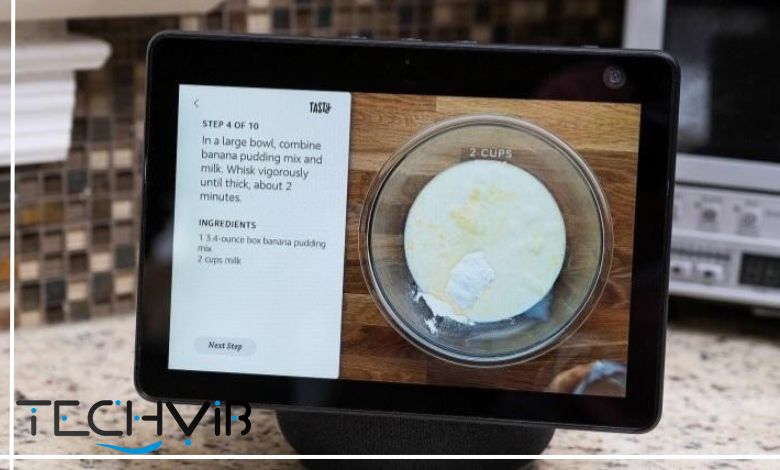
Echo 10 Alexa: Technical Specifications
| Feature | Specification |
| Display | 10.1-inch HD touchscreen |
| Camera | 13-megapixel front-facing with wide-angle lens |
| Audio | Dual front-firing tweeters and a woofer |
| Processor | Amazon AZ1 Neural Edge processor |
| Motion | 360-degree rotation capability |
| Weight | 5.6 pounds |
| Dimensions | 6.7-inch depth (base); requires space for rotation |
| Connectivity | Wi-Fi, Bluetooth |
| Smart Home | Built-in Zigbee hub |
| Colors | Charcoal or Glacier White |
| Security | Physical camera shutter, motion control options |
| Video Call Support | Zoom, Amazon Chime, group calling (up to 7) |
Echo Show 10 Generation: Sound Performance and Media Experience
Analyzing how audio works in the Echo 10 review is as important as the other aspects of this device. This area is where the Show 10 truly shines among the best wireless speakers in the smart display category. The dual front-firing tweeters and robust woofer deliver impressive sound quality that fills a room with clear, vibrant audio. Even at maximum volume, there’s minimal distortion; a testament to Amazon’s audio engineering.
The Echo Show 10 sound quality is significantly better than previous generations, making it suitable for both casual music listening and video content consumption. When it comes to audio performance, this device is cool as a cucumber, handling everything from bass-heavy tracks to spoken word with impressive clarity. Whether you’re streaming your favorite playlist while cooking or watching a show on Netflix, the audio experience remains consistently impressive.
Media consumption gets enhanced by the adaptive brightness and color features, borrowed from competitors like the Nest Hub Max. These adjustments make photo slideshows and video content look more refined and natural in varying lighting conditions. As the screen follows you around the room, you’ll never miss a moment of whatever you’re watching, putting it on par with the dedicated best smart speakers for media consumption.

Smart Home Integration
As an Alexa Echo Show 10 review must note, smart home integration is where this device truly excels among smart home devices. The built-in Zigbee hub eliminates the need for additional bridges or hubs for compatible devices like Philips Hue bulbs. The setup is streamlined and intuitive, making it easier to expand your smart home ecosystem.
The Echo Show 10 works seamlessly with Alexa Guard to detect alarm sounds or glass breaking when you’re away. A standout new feature is the occupancy and vacancy-based routines that trigger actions based on whether someone enters or leaves the visible area excellent for automatically controlling lights or other connected devices.
Perhaps most impressive is the ability to use your Echo Show 10 as a security camera. With Home Monitoring enabled, household members can view the camera’s live feed from their Alexa app, provided the physical shutter isn’t closed.
According to the Echo 10 Show review, you can even control the display’s motion remotely by swiping across the app’s live feed; a surprisingly effective feature that includes a considerate banner notification on the device when someone is accessing the camera.
Camera and Video Calling
The Amazon Show 10 review highlights significant improvements in camera quality. The 13-megapixel camera represents a major upgrade from the 5-megapixel camera on the second-gen Echo Show and the 1-megapixel camera on the Echo Show 8. It surpasses the Nest Hub Max’s 6.5-megapixel camera, providing sharper video calls with enhanced clarity.
This improved camera quality, combined with motion tracking, creates a uniquely effective video-calling experience. As you move around during calls, the display follows you while keeping you centered in the frame. Business calls, family chats, and virtual hangouts all benefit from this hands-free approach, though the auto-zooming feature sometimes needs refinement.
The Amazon Echo Show 10 sound quality complements video calls by providing clear voice reproduction that makes conversations feel more natural. The device supports group calling for up to seven people and is compatible with Zoom and Amazon’s Chime video calling service, making it versatile enough for both personal and professional use.

User Experience and Daily Living
The Echo Show 10 speaker quality is just one aspect of the overall daily experience. Using the device for everyday tasks reveals both strengths and quirks. Voice commands work reliably for hands-free operation, particularly valuable when cooking with messy hands. The screen responsiveness is generally good, though occasionally it may require a second tap.
The Alexa Show 10 review must mention that living with a device that moves takes some adjustment. Some users report an initial “creepy” feeling when the display turns to follow them, a sentiment Reddit users shared. This psychological aspect shouldn’t be underestimated, though most users adapt quickly after a few days.
Counterspace requirements are another practical consideration. Unlike the Echo Show 8 (second generation), which has a stationary screen, the Show 10 needs room to rotate without knocking things over. In smaller kitchens or on crowded countertops, this can become problematic, and it’s something to consider before purchasing.
The Final Decision: Buy Echo Show 10 or not?
The Echo Show 10 4th generation review and 3rd generation reviews represent Amazon’s most ambitious smart display yet. If you’re on the fence about purchasing this device, it might be best to sleep on it before making your decision. Its motion-tracking capabilities, excellent camera, strong audio performance, and comprehensive smart home integration create a package that’s technically impressive, if somewhat niche in its appeal.
At $250, it’s an investment that requires deliberate consideration. For those who will genuinely benefit from its unique motion features and don’t mind the space requirements, it represents the pinnacle of what the best Alexa speakers can offer in a smart display format. For others, the Echo Show 10 speaker quality alone may not justify the premium over less expensive alternatives.

Privacy in Echo Show 10
In an era of increasing privacy concerns around technology, the Amazon Show 10 review must address this critical aspect. A device that watches and follows you naturally raises questions about surveillance and data security. When it comes to privacy issues, this is definitely the elephant in the room that needs addressing.
Amazon has implemented several thoughtful privacy features:
- A physical camera shutter that mechanically blocks the camera
- The microphone mute button that disconnects the microphones electrically
- Motion tracking processing that happens locally on the device
- Clear visual indicators when someone is viewing the camera remotely
- Multiple options to limit or disable motion tracking

Comparison with Other Echo Models
The Amazon Echo Show 10 2nd generation review comparison shows significant evolution in Amazon’s flagship smart display. While the second generation featured a fixed screen with a less impressive camera and sound quality, the third generation transformed the fundamental interaction model with its motion capabilities.
For those considering alternatives, the Amazon Echo Show 10 3rd generation review should be weighed against other options:
| Echo Show 15 | Display: Features a larger 15.6-inch Full HD (1080p) display, ideal for wall-mounting as a smart home hub or kitchen entertainment center. Its size enhances visibility for calendars, recipes, or streaming content. Audio: Equipped with dual 1.6-inch speakers, but sound quality is noticeably weaker than the Echo 10’s 2.1 system (dual 1-inch tweeters + 3-inch woofer), lacking the same depth and bass for music or immersive media playback. Camera: 5MP camera, sufficient for video calls but inferior to the Show 10’s 13MP wide-angle lens, which offers sharper visuals and auto-framing for dynamic video calls. Features: Wall-mountable design with customizable widgets (e.g., family calendars, smart home controls). However, occasional touchscreen lag and slower response times have been reported, which can frustrate users compared to the Show 10’s smoother interface. Best For: Users prioritizing a large, stationary display for shared spaces over audio quality or camera performance. Drawbacks: Higher price point (around $249.99 vs. $229.99 for Echo 10), weaker audio, and no screen motion-tracking like the Amazon Echo 10’s motorized base. |
| Echo Show 8 | Display: 8-inch HD (1280×800) screen, significantly smaller than the Amazon Show 10’s 10.1-inch display. Its stationary design lacks the alexa 10 show’s ability to pan and tilt for optimal viewing angles. Audio: Dual 2-inch stereo speakers deliver decent sound but lack the Echo 10 alexa’s robust bass and clarity, making it less suitable for music enthusiasts or large rooms. Camera: 13MP camera with auto-framing, matching the Show 10’s resolution but with a narrower field of view, limiting its effectiveness for group video calls. Features: Compact footprint ideal for smaller spaces like countertops or desks. It supports the same Alexa functionalities but lacks the echo show 10 generations motion-tracking for recipes, workouts, or video calls. Best For: Budget-conscious buyers (priced around $129.99) seeking a balance of size, functionality, and cost for smaller households. Drawbacks: Reduced audio and visual immersion compared to the echo show 10 speaker, with no motorized screen movement. |
| Echo Show 5 | The budget Display: Compact 5.5-inch (960×480) screen, best suited for bedside tables or tight spaces but too small for immersive media consumption or detailed smart home dashboards. Audio: Single 1.65-inch speaker offers basic audio quality, significantly underperforming compared to the Show 10’s rich, room-filling sound. Camera: 2MP camera, a notable downgrade from the Echo 10’s 13MP, resulting in grainy video calls without auto-framing capabilities. Features: Affordable (around $84.99) and functional for basic tasks like alarms, weather updates, or light smart home control, but it lacks the processing power and versatility of larger models. Best For: Users needing a budget-friendly, compact device for simple tasks in low-traffic areas. Drawbacks: Limited functionality, poor audio, and low-resolution display make it unsuitable for media or advanced smart home use. |

Ultimately, the Echo Show 10’s success hinges on whether its motion feature enhances convenience or disrupts your daily life. For the right user in the right environment, it’s a glimpse into the more interactive future of smart home technology. For others, it might be a bit too much of a good thing.
In a nutshell, this is a powerful, innovative device that won’t be everyone’s cup of tea, but for those who embrace its capabilities, it offers a cutting-edge smart home experience that’s hard to beat.
Echo Show 10 4th generation vs Echo Show 10 3rd generation
The Echo Show 10 4th generation vs Echo Show 10 3rd generation comparison shows that while both deliver Alexa with a rotating smart display, the 4th gen offers improved performance, audio quality, and smarter home integration than the 3rd gen.
| Feature | Echo Show 10 3rd Generation | Echo Show 10 4th Generation |
|---|---|---|
| Release Year | 2020 | Expected 2025 (latest refresh) |
| Display | 10.1-inch HD touchscreen, adaptive brightness | 10.1-inch HD touchscreen, upgraded panel with better clarity |
| Rotating Base | Yes, auto-rotating to follow user | Improved rotation – smoother and quieter tracking |
| Processor | MediaTek 8183 | Upgraded chipset for faster Alexa responses |
| Audio | Dual front-firing tweeters + woofer | Enhanced speaker system with richer bass and wider soundstage |
| Camera | 13 MP wide-angle with auto-framing | 13 MP improved low-light performance |
| Smart Home Hub | Zigbee + Sidewalk | Zigbee, Matter, and Thread support for broader compatibility |
| Privacy | Camera shutter + mic mute | Same, plus advanced privacy dashboard |
| Price at Launch | Around $249.99 | Likely similar or slightly higher ($249–$299) |
| Best For | Solid smart display with strong camera and audio | Users who want faster performance, Matter-ready hub, and best Alexa experience |
Echo Show 8 vs Echo Show 10
The Echo Show 8 vs Echo Show 10 comparison shows that Echo Show 10 delivers a larger rotating display, stronger sound, and a built-in smart home hub, while Echo Show 8 offers great value in a more compact and affordable design.
| Feature | Echo Show 8 | Echo Show 10 (3rd Gen) |
|---|---|---|
| Release Year | 2021 (2nd Gen) | 2020 (3rd Gen) |
| Display | 8-inch HD (1280×800), adaptive color | 10.1-inch HD (1280×800), motorized rotating display |
| Speakers | Dual 2-inch drivers + passive bass radiator | Dual 1-inch tweeters + 3-inch woofer, richer stereo sound |
| Camera | 13 MP with auto-framing | 13 MP with auto-framing + motion tracking (follows you around) |
| Smart Home Hub | Limited smart home controls | Built-in Zigbee + Sidewalk hub for wider device compatibility |
| Motion Feature | Fixed display | Rotating base (up to ~175°) that follows user movement |
| Privacy | Camera shutter + mic mute button | Same privacy features + more control via Alexa app |
| Size & Weight | Compact, lighter, better for small spaces | Larger and heavier due to rotating motor and bigger speakers |
| Price | Lower cost, budget-friendly option | More expensive due to advanced features |
| Best For | Users who want a compact, affordable Alexa smart display | Users who want premium audio, a larger rotating screen, and a full smart home hub |
Summary of User Experience with the Echo Show 10
Users generally praise the Amazon Echo Show 10 (3rd Generation) for its innovative features and ease of use, though some limitations are noted. Key points from user experiences (Source of User Reviews from Amazon) include:
Ease of Setup: Many users highlight the straightforward setup process, taking just minutes to connect to Wi-Fi and integrate with Amazon accounts.
Motion Tracking and Camera: The motorized base and 13MP camera with auto-framing are widely appreciated, especially for video calls, as the screen follows users seamlessly. Users enjoy the ability to “drop in” to check on pets or family, with the camera maintaining focus during movement. However, some find the tracking slightly offset or less effective in low light or cramped spaces.
Sound Quality: The audio, powered by dual tweeters and a woofer, is frequently praised for its clarity and richness, making it ideal for music, podcasts, and videos. However, it doesn’t match dedicated speakers like the Echo Studio or Sonos Move.
Screen and Display: The 10.1-inch HD screen (1280×800) is valued for video streaming (Netflix, Prime Video) and displaying recipes or photos. Some users wish for a full HD (1080p) resolution, noting slight visual artifacts.
Smart Home Integration: As a Zigbee hub, it effectively controls smart devices like lights and locks. Users appreciate its role as a smart home hub, though some report occasional lag when navigating smart home controls.
Convenience and Versatility: Users value the device for daily tasks like checking the weather, setting timers, or viewing security camera feeds. It reduces phone usage by handling small tasks, enhancing user presence. However, the lack of support for apps like Disney+ or Zoom (in some regions) and a clunky YouTube experience via browsers are drawbacks.
Privacy Concerns: The physical camera shutter and ability to disable motion tracking address privacy worries for most users, though some find the rotating screen unsettling.
Drawbacks: The device’s large footprint requires significant counter space, and its motor can knock over nearby objects if not positioned carefully. Some users report occasional unresponsiveness, requiring repeated voice commands. The $250 price is seen as high compared to alternatives like the Echo Show 8 or Google Nest Hub Max.
Overall: The Echo Show 10 is celebrated for its intuitive design, strong audio, and motion-tracking features, making it a versatile addition to smart homes, especially for video calls and kitchen use. However, its size, price, and minor software limitations may deter some users, particularly those prioritizing audio quality or budget-friendly options.
How to Set Up Alexa on Echo Show 10
Quick Summary
This step-by-step guide explains how to set up Alexa on Echo Show 10, connect it to Wi-Fi, personalize settings, and start using it as your smart home hub.
What You Need Before Setup
- An active Amazon account (with email and password).
- A smartphone with the Alexa app installed (iOS or Android).
- Your Wi-Fi name and password.
- The Echo Show 10 device, power adapter, and an outlet.
Step 1 – Power On the Echo Show 10
- Plug the Echo Show 10 into a power outlet.
- Wait for the Amazon logo and welcome screen to appear.
- Select your preferred language.
Step 2 – Connect to Wi-Fi
- On the Echo Show 10 screen, choose Set up a new device.
- Select your home Wi-Fi network and enter the password.
- The device will connect and may download the latest software update.
Step 3 – Sign In to Amazon
- Enter your Amazon account email and password directly on the screen.
- If you have two-step verification, enter the code sent to your email or phone.
- Once logged in, the Echo Show 10 will register to your account automatically.
Step 4 – Set Location and Time Zone
- Choose your time zone.
- Enter your home address or location to get accurate weather, traffic, and local services.
Step 5 – Update the Software
- Swipe down from the top of the screen → Settings → Device Options.
- Tap Check for Software Updates and install if available.
Step 6 – Train Alexa with Your Voice
- Open the Alexa app → Settings → Alexa Account → Voice Profiles.
- Tap Create Voice Profile and repeat the phrases shown.
- This helps Alexa recognize your voice and provide personalized responses.
Step 7 – Privacy and Camera Settings
- Use the camera shutter to cover the lens when not in use.
- Press the mic/camera off button to disable both instantly.
- In the Alexa app → Settings → Alexa Privacy, manage voice history and privacy controls.
Step 8 – Set Up Calling and Video Chat
- In the Alexa app, go to Communicate.
- Enter your phone number and grant permissions.
- Enable Drop In and video calling if you want to use the Echo Show 10 for family chats.
Step 9 – Link Music and Video Services
- Open the Alexa app → Settings → Music & Podcasts → Link New Service.
- Add Spotify, Amazon Music, Apple Music, or other supported services.
- Set your favorite service as the default.
Step 10 – Connect Smart Home Devices
- Open the Alexa app → Devices → + → Add Device.
- Choose the device type (light, plug, camera, etc.) or brand.
- If your Echo Show 10 has a built-in Zigbee hub, just put your smart device in pairing mode and Alexa will detect it automatically.
Step 11 – Create Your First Alexa Routine
- In the Alexa app → More → Routines → +.
- Example: Trigger = “Alexa, good morning.” Action = Turn on lights, play news, start coffee maker.
- Save and test your routine.
Quick Troubleshooting Tips
- Wi-Fi not connecting? Restart your router and Echo Show 10, then try again.
- Audio issues? Check volume, then restart or update the device.
- Factory reset: Swipe down → Settings → Device Options → Reset to Factory Defaults.
Amazon Echo Show 10 Review FAQ
Is the Echo Show 10 worth buying over the Echo Show 8?
Yes, if you want more advanced features.
The Echo Show 10 offers a rotating display, stronger bass, and better video call tracking, making it ideal for active use in the kitchen or living room. If you’re on a tighter budget or don’t need motion tracking, the Echo Show 8 might be enough.
How does the rotating screen on Echo Show 10 work?
The screen uses smart motion tracking to follow your face as you move around.
It works through a brushless motor in the base and combines with the 13 MP camera and computer vision to keep you centered during video calls or while watching content.
Can you disable the motion tracking on Echo Show 10?
Yes, easily.
You can turn off motion tracking completely through the device settings or say, “Alexa, turn off motion.” This gives you full control over how and when the screen moves.
Is the sound quality on Echo Show 10 better than other Echo devices?
Definitely.
It features two 1-inch tweeters and a 3-inch woofer, delivering rich bass and immersive sound. It’s noticeably better than the Echo Show 8 or 5, especially in larger rooms or for music lovers.
What are the privacy concerns with Echo Show 10’s camera and motion?
Amazon includes several privacy controls:
A physical camera shutter
The ability to disable motion tracking
Microphone and camera on/off button
While the motion feature uses local processing (not cloud), some users may still prefer turning off tracking when not in use.