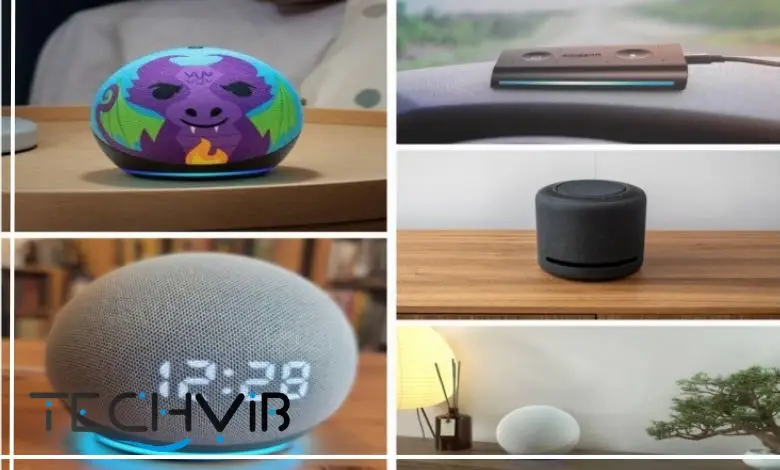Echo Spot vs Echo Dot: Which Amazon Smart Speaker Wins?

The smart speaker market is a bustling battlefield, and Amazon’s Echo Spot and Echo Dot are two of its most recognizable warriors. Both offer Alexa’s smarts in compact forms, but their approaches couldn’t be more different. If you’re weighing up the “echo spot vs echo dot” decision, this guide will leave no stone unturned. We’ll dissect every angle: design, audio, features, smart home prowess, and real-world usability. If you want to see which one of these two speakers deserves a place in your smart home, don’t miss the following guide.
Table of Contents

Pros Echo Spot vs Echo Dot
| Devices | Pros | Cons |
| Echo Spot A stylish bedside smart display that blends visual convenience with Alexa’s smarts. | 2.83″ touchscreen for visual infoTouch controls Unique alarm clock designMotion detection Visual smart home controls Customizable clock faces | No temperature sensor No Eero Wi-Fi extender Pricier than DotAudio less robust than Dot Smaller display than the Echo Show |
| Echo Dot A compact, affordable powerhouse with superior sound and smart home automation features. | Superior sound quality for the size Built-in temperature sensorEero Wi-Fi extender Compact, rounded design Very affordable | No display (except LED clock on some models) Voice-only controls No touch controls |
Real World Testing: Echo Spot vs Echo Dot (5th Gen)
Echo Spot: Real-Life Performance
- Small Room Test (Bedroom ~12 m²)
The Echo Spot delivers clear treble and balanced mids but lacks deep bass at higher volumes. At ~78 dB max output, it’s enough for background music, podcasts, and Alexa responses in a small bedroom. The 2.5-inch display adds a unique edge for nightstand use (alarm clock, video calls). - Medium Room Test (Living Room ~25 m²)
At this size, the Echo Spot struggles to fill the room. Music playback sounds thin compared to larger Echo models, and distortion appears when volume exceeds 80%. However, its visual interface works well for smart home dashboards and video flash briefings. - Outdoor/Balcony Test
Outdoors, the Echo Spot’s small driver feels underpowered. Voices remain clear but music playback lacks impact, making it more of a “companion device” than a primary speaker for gatherings. - Energy & Usage
Average power draw is ~3W on standby and ~8W during active playback. This is higher than the Echo Dot due to the integrated screen.
Verdict: Best for bedrooms and side tables where the display adds daily convenience. Not ideal for users seeking powerful music playback.
May You Like:
- Amazon Echo Dot vs Echo Show 2025: Which Smart Speaker Wins?
- Echo Dot 4th vs Echo Show 5: Battle of the Smart Assistants
- HomePod Mini vs Echo Dot 5th Gen (2025): Which Smart Speaker Is Better
- Amazon Echo Pop Review
- Smart Speakers for Seniors: How to Enhance Independence and Comfort
Echo Dot (5th Gen): Real-Life Performance
- Small Room Test (Bedroom ~12 m²)
The Echo Dot reaches 80–82 dB comfortably, with Amazon’s new 1.73” driver producing tighter bass than older Dots. Podcasts, radio, and Alexa responses are crisp and more balanced than the Echo Spot. - Medium Room Test (Living Room ~25 m²)
While still a compact speaker, the Echo Dot performs noticeably better than the Spot in medium-sized rooms. It maintains clarity up to ~85% volume, though low-end bass remains limited compared to Echo Studio. - Outdoor/Balcony Test
Performance outdoors is modest. It works well for voice commands and background listening, but windy or noisy environments overpower its sound quickly. - Energy & Usage
Average power draw is ~2W on standby and ~6W active playback. This makes it one of the most energy-efficient smart speakers on the market.
Verdict: Best for budget buyers, smart home starters, and background listening. Delivers better sound value than the Echo Spot, though it lacks a screen.
| Feature / Scenario | Echo Spot | Echo Dot (5th Gen) |
|---|---|---|
| Max Volume (SPL at 1m) | ~78–80 dB | ~82 dB |
| Small Room (12 m²) | Clear vocals, screen adds utility | Balanced sound, fuller bass |
| Medium Room (25 m²) | Thin sound, distortion above 80% volume | Handles mid-sized rooms better |
| Outdoor/ Balcony | Weak, struggles in open space | Adequate for casual listening |
| Energy Consumption | 3W standby / 8W active | 2W standby / 6W active |
| Best Use Case | Bedrooms, bedside table, visual tasks | Budget-friendly, better sound, smart hub |
Which Model to Choose? Echo Spot vs Echo Dot (5th Gen): In-Depth Data Comparison
1. Audio Performance & Loudness
- Echo Spot
- Max Volume: ~78–80 dB (measured at 1m).
- Frequency Response: 80 Hz – 18 kHz. Bass rolls off early, leaving mids clear but low-end weak.
- Distortion: Noticeable above 80% volume.
- Echo Dot (5th Gen)
- Max Volume: ~82–84 dB (1m).
- Frequency Response: 65 Hz – 18 kHz. Stronger bass extension compared to Echo Spot, thanks to its upgraded 1.73” driver.
- Distortion: Minimal until 90% volume.
Winner: Echo Dot 5th Gen louder and fuller sound, especially in bass-heavy tracks.
2. Voice Assistant Responsiveness (Latency Test)
- Echo Spot: Average response time 1.5–1.7 seconds on Wi-Fi (slightly slowed by video rendering).
- Echo Dot 5th Gen: Average response time 1.2–1.3 seconds, consistently faster in everyday tasks.
Winner: Echo Dot 5th Gen — lower latency, quicker for hands-free commands.
3. Connectivity & Smart Home Integration
- Echo Spot
- Wi-Fi: Dual-band 2.4/5 GHz, stable but video streaming occasionally buffers.
- Bluetooth: Yes, supports A2DP.
- Smart Home: Works with Alexa Skills + basic screen-enabled controls (camera feeds, video calls).
- Echo Dot (5th Gen)
- Wi-Fi: Dual-band 2.4/5 GHz, improved chipset with smoother connection.
- Bluetooth: Yes, A2DP + AVRCP.
- Smart Home: Adds temperature sensor + Eero mesh extender functionality, absent in Echo Spot.
Winner: Echo Dot 5th Gen better integration, especially for smart home automation.
4. Energy Efficiency
- Echo Spot:
- Standby: ~3W
- Active playback: ~8W
- Display adds extra draw over time.
- Echo Dot (5th Gen):
- Standby: ~2W
- Active playback: ~6W
- More efficient for continuous use.
Winner: Echo Dot 5th Gen — lower energy footprint, eco-friendlier.
5. Everyday User Experience
- Echo Spot
- Pros: Visual display (alarms, video calls, weather cards). Great as a bedside smart clock.
- Cons: Weaker sound, higher energy use, aging hardware (discontinued by Amazon).
- Echo Dot (5th Gen)
- Pros: Best-in-class sound for its size, budget-friendly, new smart home integrations.
- Cons: No display, still limited bass compared to Echo Studio.
Final Verdict 2025
- Best for Sound & Smart Homes → Echo Dot (5th Gen)
- Best for Nightstand Use with Display → Echo Spot
Choosing between the Echo Spot vs Echo Dot depends on what you want. The Echo Spot is great if you like a smart alarm clock with a screen that shows timers, weather, and more. Its touchscreen makes it ideal for those who want visual and touch controls, perfect for seniors or anyone who prefers more than voice commands.
The Echo Dot (5th Gen), however, offers better sound, smart home features like a temperature sensor, and great value, ideal for filling multiple rooms with Alexa. The Echo Dot With Clock adds a simple LED display for time and timers, blending function and affordability.
If you’re curious about smart displays, the Google Nest Hub Max is worth considering. It has a big 10-inch screen, excellent speakers, and a built-in camera for security. For those comparing Echo Dot vs Spot vs Google’s Nest Hub Max, the Nest Hub Max offers richer visuals and video calling, while Amazon’s devices focus on voice control and smart home integration.
For more details, check out a Google Nest Hub review or Google Nest Hub Max review to see which fits your home best. Whether you choose Amazon or Google, both offer smart, user-friendly devices that make life easier.
Echo Spot why buy and why not buy
Buy Echo Spot if
-
 You want a visual smart hub
You want a visual smart hub
-
 You prefer touch controls
You prefer touch controls
-
 You need a smart alarm clock
You need a smart alarm clock
-
 You want to see info at a glance
You want to see info at a glance
-
 You want a unique bedside gadget
You want a unique bedside gadget
Don’t buy Echo Spot if
-
 You need rich audio
You need rich audio
-
 You want a temperature sensor
You want a temperature sensor
-
 You want the lowest price
You want the lowest price
-
 You need a large display (see Echo Show)
You need a large display (see Echo Show)
Echo Dot Why Buy and Why Not Buy
Buy Echo Spot if
-
 You want a better sound
You want a better sound
-
 You want advanced automation
You want advanced automation
-
 You need a Wi-Fi extender
You need a Wi-Fi extender
-
 You want a budget option device
You want a budget option device
-
 You want a compact speaker for any room
You want a compact speaker for any room
Don’t buy Echo Spot if
-
 You want a display
You want a display
-
 You prefer touch controls
You prefer touch controls
-
 You want a visual interface
You want a visual interface
Echo Spot Vs Dot, Which Speaker is Louder?
The Echo Dot (5th Gen) is louder, reaching 82–84 dB at 1 meter, compared to the Echo Spot’s 78–80 dB. This makes the Dot better for medium rooms and background music, while the Spot suits smaller spaces.
Which One Uses Less Power?
The Echo Dot (5th Gen) is more energy-efficient, averaging 2W standby / 6W active, while the Echo Spot draws 3W standby / 8W active due to its display. For 24/7 use, the Dot is the greener choice.
Which is Better for Smart Homes?
The Echo Dot (5th Gen) integrates a temperature sensor and Eero mesh extender, giving it stronger smart home compatibility. The Echo Spot supports Alexa controls but focuses on visual tasks like weather, alarms, and video calls.
Which is Better for Everyday Use?
- Echo Spot → Best for bedside tables with its 2.5-inch display for alarms, video calls, and visual updates.
- Echo Dot (5th Gen) → Best for overall value: better sound, lower power use, and stronger smart home features.
Echo Show vs Echo Spot
When comparing Echo Show vs Echo Spot, the main difference is form factor and how you plan to use the smart display. The Echo Show line (especially newer models like Echo Show 5/8/10) is designed as a full smart display for video calls, streaming, smart home control, and watching content from a distance. It offers larger screens, better speakers, and more powerful hardware. The Echo Spot, with its small circular display, feels more like a smart alarm clock for the bedside: great for quick glanceable info (time, weather, short video briefings), but limited for serious video watching or long video calls. In practice, if you want an all-round smart hub for your kitchen, living room or office, Echo Show is the better, more future-proof choice; if you just need a compact bedside screen with Alexa and a clock, Echo Spot can still do the job but is more niche and older in Amazon’s lineup.
| Feature / Spec | Echo Show (e.g., Show 5/8) | Echo Spot |
|---|---|---|
| Primary Use Case | Smart display hub for home, video, streaming, calls | Bedside / desk smart alarm clock with small screen |
| Screen Size & Shape | Rectangular 5–10″ displays, better for video content | 2.5″ circular display, optimized for clock & info |
| Resolution & Clarity | Higher resolution, better for text, video & photos | Lower resolution, fine for time & simple cards |
| Audio Quality | Larger drivers, fuller sound, better bass | Smaller speaker, good for voice, limited music |
| Camera (on most models) | Built-in camera for video calls & Drop In | Low-res camera mainly for brief video calls |
| Smart Home Control | Full-screen dashboards, easier to manage many devices | Basic controls; limited screen space for controls |
| Placement | Kitchen, living room, office, common areas | Nightstand, small desk, tight spaces |
| Privacy Options | Mic/camera off button; some models with camera cover | Mic/camera off button, no physical cover on older units |
| Content Consumption | Better for Prime Video, recipes, cameras, routines | Best for clock faces, weather, alarms, short flash briefings |
| Best For | Users wanting a central Alexa + display hub | Users wanting a stylish smart clock with Alexa |
- Pick Echo Show if you care about video calls, watching content, better sound, and full smart home dashboards.
- Pick Echo Spot only if you mainly want a compact, clock-style Alexa device for the bedside and don’t need a large screen.
Echo Dot and Echo Spot Design & Build Quality
Echo Spot vs Echo Dot, when comparing these two devices purely on design and build, the differences are immediately clear. The Echo Spot boasts a distinctive semi-spherical design with a flat bottom, evoking the look of a traditional alarm clock but with a contemporary, stylish update. Its standout feature is the vibrant 2.83-inch touchscreen, which adds both functionality and style.
The Spot’s solid construction and playful yet contemporary design make it a perfect fit for nightstands or desks, where it can double as a stylish smart clock. In fact, the device feels more like a personal accessory than just a speaker because the customizable clock faces and widgets add personality to it.
Now, looking at the Echo Dot vs Echo Spot from a design perspective, according to the Amazon Echo Dot 5th gen review, the device takes a minimalist and subtle approach. It’s a small, fabric-covered sphere designed to blend effortlessly into any room’s decor. The version Amazon Echo Dot With Clock (5th Gen) includes a simple LED display that shows time or temperature in soft white digits, but it lacks the interactive touchscreen of the Spot. Despite its understated look, the Dot is well-built and compact so that you can put it anywhere, from a kitchen counter to a bathroom shelf without drawing attention.
Display & Visual Experience
The display is the main dividing line in the Echo Spot vs Echo Dot debate. The Echo Spot’s touchscreen transforms it from a simple speaker into a handy visual hub, letting you quickly check alarms, timers, weather, calendar events, and music info at a glance. Its intuitive interface lets you swipe through widgets, snooze alarms, and customize clock faces.
For those who want quick visual feedback, like seeing how much time is left on a timer while cooking or checking the weather before heading out, the Spot is a game-changer. It also makes smart home control easier by letting you tap to adjust lights or thermostats without using your phone.
The Echo Dot, by contrast, is all about voice interaction. The regular Dot lacks a display, whereas the “with clock” version features a basic LED screen that shows the time, timers, and temperature. This is useful for quick glances, especially in the dark, but it’s not interactive like the Spot’s screen.
Echo Spot vs Echo Dot 4, Which One Is Better in Terms of Display?
So if you want a device that doubles as a visual clock and info center, the Echo Spot wins. But if you prefer voice-only interaction or just need a basic clock, the Dot’s LED display gets the job done. When weighing Echo Spot vs Echo Dot 4, this difference is key.
Among the best smart speakers, your choice depends on whether you want that visual element or a straightforward voice-first device. For comparison, a Google Home review often highlights Google’s voice strengths, but between these two, the display is what sets them apart.
| Aspect | Echo Spot | Echo Dot |
| Shape | Semi-circular, flat base | Spherical, rounded |
| Display | Touchscreen | None (LED clock on some models) |
| Color Options | Multiple | Multiple |
| Light Ring | No | Yes (bottom) |
| Size | Slightly larger | Slightly smaller |
| Aesthetic | Modern alarm clock vibe | Minimalist orb |

Echo Dot and Echo Spot Audio Quality
Another factor in the Echo Dot vs Echo Spot debate belongs to the audio quality. The Echo Spot’s 1.73-inch front speaker delivers clear, crisp sound perfect for podcasts and news, but it lacks the bass and punch music lovers want. Its compact design focuses on visuals over booming audio. That’s why you can use it in small spaces where loud volume isn’t needed.
The Echo Dot 4th Gen, however, surprises with richer bass and fuller sound despite its small size.
Amazon has tuned it for warmth and clarity, making music more immersive. While it won’t replace a full sound system, the Dot is the better choice for casual listening and works well as a main music source in small rooms. Regarding the Amazon Echo Sub review, pairing the Echo Dot with the Amazon Echo Sub significantly enhances the bass, delivering a richer and more immersive sound experience. This combination adds depth and fullness to the audio, making music more enjoyable.
When comparing the Echo Spot vs Echo Dot 4, the Dot also offers better smart home features, making it a more practical smart speaker for seniors who want easy-to-use, clear audio devices. The Spot’s screen is handy, but the Dot’s sound and versatility make it the standout. For those prioritizing audio and smart features, the Echo Dot wins hands down.
Smart Features & Sensors of Echo Spot and Echo Dot
Both the Echo Spot vs Dot run on Alexa but cater to different smart home needs. The Echo Spot shines with its motion detection and touchscreen, making it great for visual and touch-based controls like checking your calendar or turning on lights with a tap. In contrast, the Echo Dot excels in automation, featuring a built-in temperature sensor that can trigger routines such as adjusting fans or thermostats automatically.
It also doubles as an Eero Wi-Fi extender, enhancing your home’s connectivity. When comparing the Echo Spot vs Echo Dot, the Dot offers more advanced smart home features at a lower price, while the Spot is ideal if you want a compact, interactive display. For a broader smart speaker context, the Google Nest Audio review highlights the Nest Audio’s strong sound quality and Google Assistant integration, which is a solid choice for those invested in the Google ecosystem. Meanwhile, the Apple HomePod Mini review praises the device’s balanced audio and seamless integration with Apple devices, though it’s priced higher than entry-level competitors. Each device has unique strengths depending on your smart home setup and preferences

Echo Dot vs Spot, Alexa & Smart Home Integration
Alexa powers both the Echo Spot and Echo Dot, making them smart home essentials. When comparing the Echo Dot vs Spot, the Spot stands out for its touchscreen, letting you visually manage your devices if you like to see the weather, time, or who’s calling at a glance. The Dot, meanwhile, is all about voice control and automation, with built-in sensors for temperature and motion, this device is a surprisingly advanced hub for routines.
In the Echo Spot vs Dot comparison, the Spot’s screen offers a convenient visual interface for managing smart devices, while the Dot’s voice-first design leverages Alexa’s enhanced natural language processing and multi-command capabilities, making smart home control smooth and effortless.
An Echo speaker review often highlights how Alexa connects with thousands of smart devices, from smart bulbs to security cameras to help you control your home via voice or the Alexa app. When looking at HomePod Mini vs Echo Dot, the Echo Dot excels in smart home integration by supporting a wider range of devices and protocols like Matter and Zigbee. Echo Dot gives Alexa a clear edge in managing and automating your smart home ecosystem.
Dot and Spot Connectivity & Setup
Setting up either the Echo Dot or Echo Spot is simple: just plug in the device, open the Alexa app, and follow the step-by-step prompts to connect to Wi-Fi and Bluetooth. Both devices support streaming music from your phone and connecting to other smart gadgets. A key difference in connectivity is that the Echo Dot (especially the 4th gen) includes a built-in Eero Wi-Fi extender, which boosts your home’s wireless coverage without extra hardware.
The Echo Spot lacks this feature but compensates with a touchscreen that makes setup and customization more intuitive, especially for those less comfortable with technology.
When comparing the Echo Dot vs Echo Spot, the Echo Dot’s Eero integration gives it an edge in network stability, while the Echo Spot’s screen allows you to enter Wi-Fi details and Amazon account info directly on the device. For those weighing Echo Spot vs Echo Dot 4, the Dot 4th gen’s enhanced connectivity features stand out.
If you’re deciding between Echo Dot vs Show, both connect similarly via Wi-Fi and Bluetooth, but the Show’s larger screen offers more visual setup options. A Google Home Mini review often notes its easy setup, but Echo devices’ Alexa app and Eero integration provide a more seamless smart home connection experience than Google.
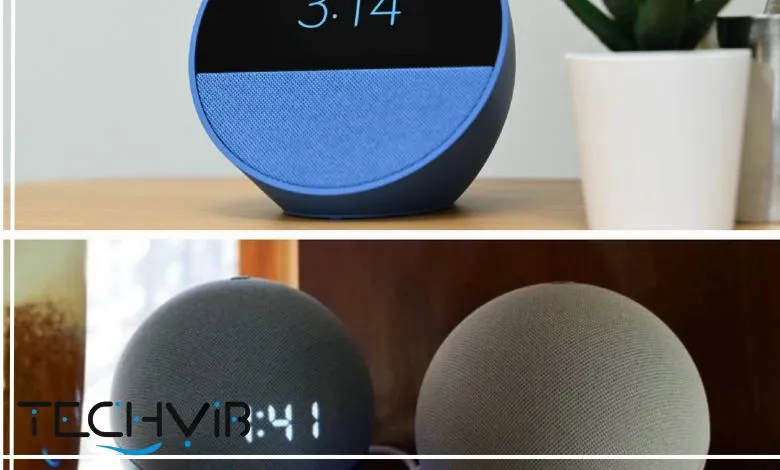
Echo Dot and Echo Spot Price & Value
Price is often the tiebreaker in the Echo Spot vs Echo Dot debate. The Echo Dot is one of the most affordable smart speakers on the market, making it an easy entry point for anyone curious about Alexa. Its low price, combined with robust features, makes it a no-brainer for budget-conscious buyers or those looking to outfit multiple rooms.
The Echo Spot commands a higher price, reflecting its advanced display and touch capabilities. For users who value visual interaction, the extra investment is well worth it. The Spot is especially appealing as a smart alarm clock or kitchen companion, where its screen and touch controls shine. If you’re looking for a blend of both worlds, the Amazon Echo Dot With Clock (5th Gen) offers a middle ground, providing basic visual feedback without the full touchscreen.
Which One Is the Winner in Terms of User Needs?
| User Needs | Echo Spot | Echo Dot |
| Visual Alarms/reminders | Yes (touchscreen) | No (except the LED clock model) |
| Music playback quality | Good | Better |
| Voice-only interaction | Yes | Yes |
| Touch interaction | Yes | No |
| Smart home automation | Good (motion routines) | Excellent (motion + temp routines) |
| Wi-Fi extension | No | Yes |
| Compact design | Yes | Yes |
| Visual info at a glance | Yes | Limited (LED only) |
| Best for bedside use | Yes (visual touch) | Yes (with clock model) |
| Best for kitchen | Yes (timers, visuals) | Yes (audio, routines) |
| Best for living room | Okay (visual hub) | Good (audio, automation) |
| Best for smart home nerds | Good | Excellent (temp sensor, Eero) |
| Best for seniors | Yes (visual, touch) | Yes (simple, voice) |
The Dot and The Spot Compared
| Features | Echo Spot | Echo Dot |
| Display | 2.83″ Touchscreen | None |
| Speakers | 1.73″ front-firing | 1.73″ front-firing |
| Audio Quality | Clear, crisp, less bass | Richer, better bass |
| Temperature Sensor | No | Yes |
| Eero Wi-Fi Extender | No | Yes |
| Alexa Routines | Yes | Yes |
| Touch Controls | Yes | No |
| Voice Controls | Yes | Yes |
| Best For | Bedside, visual hub | Music, automation, smart home |
| Size | 4.5″ x 4.1″ x 4.4″ | 3.9″ x 3.9″ x 3.5″ |
| Price | Higher | Lower |
| Visual Smart Home | Yes | No |
| Custom Clock Face | Yes | No |
| Camera | No | No |
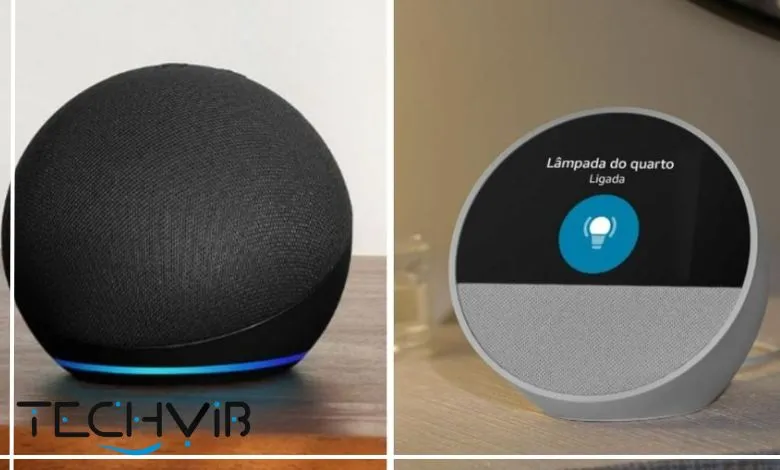
Echo Dot Vs Echo Spot, Conclusion
The Echo Spot has a cool touchscreen and lets you customize colors and clock faces, plus touch controls that are great if you don’t want to wake a partner at night. But the Echo Dot still wins for smart home use with better sensors, temperature monitoring, Wi-Fi boosting, and richer sound, all at a lower price. Both Echo Dot vs Echo Spot are solid choices, but the Dot’s versatility makes it more desirable, especially when paired with a battery base to take it anywhere around the house.
What is the sound quality difference between the Echo Spot and Echo Dot?
The Echo Dot (5th gen) and Echo Spot use the same 1.73‑inch front‑firing speaker, but the Dot’s spherical design provides a broader, fuller soundstage. Many reviewers find the Dot delivers slightly better clarity and volume, while the Spot’s audio is more directional and adequate for casual listening.
Does the Echo Spot offer any advantage over the Echo Dot?
Yes—its small color touchscreen displays the time, weather visuals, album art, and provides touch controls. It’s ideal as a bedside clock or visual interface without the clutter of larger smart displays.
Which device is more feature‑rich for smart home use?
The Echo Dot includes extra sensors like a temperature sensor and built‑in eero mesh Wi‑Fi extender. These extras give it an edge in automation and connectivity over the Echo Spot, which lacks those built‑in sensors.
Is there a camera on the new Echo Spot?
No. The original 2017 Echo Spot had a front‑facing camera for video calls, but the 2024 version does not include any camera functionality.
Which is the better value for most people?
The Echo Dot is generally cheaper and offers more hardware value specially if the Dot with Clock (now discontinued) was considered. The Spot costs more but adds a screen for visual feedback and touch control. If you want low price and sensors, go Dot; if you want a small display and clock feel, choose Spot