Smart Locks and Entry
-

Best Fingerprint Smart Locks 2026 – Top Secure Picks Reviewed
Upgrading your smart home isn’t just about having a digital assistant or a voice-controlled speaker. Smart locks,Best Fingerprint Smart Locks,…
Read More » -

Schlage Smart Lock Review 2025: In-Depth Comparison of the 5 Best Models for Your Home
Smart locks and entry systems have revolutionized home security by combining convenience, advanced technology, and robust protection. Schlage, a trusted…
Read More » -

Schlage Keypad Lock Review 2025: Secure, Smart & Simple
Schlage smart keypad locks are secure and popular devices that let you set multiple access codes and manage them remotely…
Read More » -

Schlage Connect Review: A Blend of Security and Convenience
Feeling safe and secure in your apartment is a top priority, and that starts with having a dependable deadbolt. Luckily,…
Read More » -

Schlage Encode Plus Reviews 2025: Smart Lock With Apple Home Key
Imagine coming home from the grocery store, your hands full, and needing to unlock your door without dropping a single…
Read More » -

Schlage Sense Smart Review: The Trusted Smart Lock
The Schlage Sense Smart Deadbolt is among the latest smart lock and entry offerings, and it’s an especially appealing choice…
Read More » -

Best Smart Locks 2025: Top Picks for Security & Convenience
If you’ve ever found yourself standing outside your door, patting every pocket in search of your keys, or lying in…
Read More » -

Schlage Encode Smart WiFi Deadbolt Lock Review
As mentioned in the Schlage Encode Deadbolt Lock Smart WiFi review, this smart lock brings a new level of convenience…
Read More »
You’ve likely heard that adding a smart lock to your front door enhances both security and ease of use. But what exactly is a smart lock, how does it work, and are there any security concerns? It’s natural to wonder if connecting your lock to the internet might create risks or complications. In this quick guide, we’ll break down how smart door locks operate, what benefits they bring, and what to watch out for before making the switch. By the end, you’ll have a clear idea of how a smart lock can make your home both safer and easier to access.

What Are Smart Locks? A Beginner’s Guide to Keyless Entry
Smart locks represent the evolution of traditional deadbolts into sophisticated digital devices that secure your home without conventional keys. These electronic door locks replace or retrofit existing locks to provide keyless entry through various authentication methods. At their core, smart door locks allow you to lock and unlock your door using:
- Smartphone apps via Bluetooth door lock technology
- PIN codes on integrated keypads
- Fingerprint recognition
- Voice commands through smart home systems
- Proximity detection (auto-unlock when your phone approaches)
Most smart locks run on batteries that usually last between 3 to 12 months, depending on how often you use them and their connectivity features. They connect to your phone via Bluetooth, WiFi, or both, giving you easy control over who enters your home.
Unlike traditional locks, smart locks keep a digital log of every entry and exit, which you can check anytime through a dedicated smart lock app. This technology has completely changed the way we think about home security today.
Top Benefits of Using Smart Locks in Your Home
Installing a smart lock for home offers way more than just getting rid of physical keys. Here’s why it’s such a game-changer:
- Convenience: No more searching for keys-just use your phone, fingerprint, or a code to get in.
- Remote access: Lock or unlock your door from anywhere using your smart lock app.
- Custom access: Easily create temporary or permanent codes for family, friends, or visitors.
- Activity alerts: Get notified whenever someone locks or unlocks the door, and keep track of who comes and goes.
- Smart home integration: Connect your lock with other devices to automate your routines.
- Extra security: Features like auto-locking make sure your door never stays unlocked by accident.
- No more lost keys: Say goodbye to lockouts and hiding spare keys outside.
For homes with kids who often lose keys or seniors who find traditional locks tricky, smart locks for elderly and families can bring peace of mind and greater independence with simple, secure access.
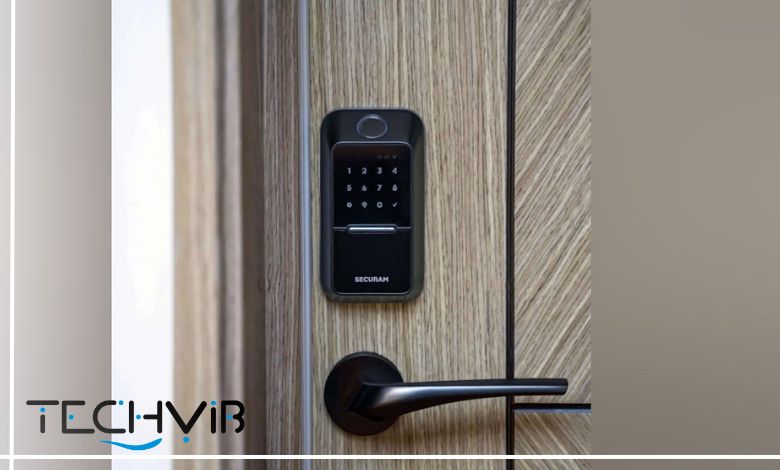
How Smart Entry Systems Improve Home Security
Smart door locks are total game-changers for keeping your home safe, and here’s why they work so well:
First off, they fix the biggest headache with traditional locks. No more worrying about lost keys, copied keys, or sketchy lock-picking tricks.
There’s more! Many models will ping your phone if someone messes with them, and if you really want to up your security game, pair it with a smart lock with a camera combination.
They’re also crazy convenient. There is no need to double-check because these things auto-lock behind you. Plus, all your digital access stuff gets bank-level encryption. Some even use geofencing magic to lock up automatically when you leave the neighborhood.
For the ultimate setup, grab a WiFi door lock that plays nicely with your other security gadgets. We’re talking cameras, alarms, motion sensors, and the whole squad working together.
Smart Locks vs Traditional Locks: What’s the Difference?
Traditional locks rely on mechanical components and physical keys, while smart locks utilize electronic mechanisms controlled through digital authentication. This fundamental difference creates several key distinctions:
| Feature | Traditional Locks | Smart Locks |
| Access Method | Physical key | Multiple methods |
| Remote Control | None | Available with WiFi or Bluetooth |
| Access Sharing | Requires physical key duplication | Digital codes through smart lock app |
| Monitoring | None | Activity logs and notifications |
| Installation | Generally permanent | Many retrofit options are available |
| Power Source | None needed | Battery-powered with smart lock battery life considerations |
| Cost | $20-$100 | $100-$400+ depending on features |

Best Smart Locks for 2025: Our Top Picks
After extensive testing and research across numerous products, these best smart lock contenders lead the market in 2025:
Yale Assure Lock 2
The Yale Assure Lock 2 is a sleek, smart lock with keypad. It connects via WiFi, Bluetooth, and Z-Wave, and works with all major smart home platforms. It offers handy features like auto-unlock, voice control, and easy PIN access. Smart lock battery life usually lasts 3 to 6 months with regular use.
Lockly Secure Pro
This advanced smart lock with fingerprint recognition features a patented PIN Genie keypad that randomizes digit locations for enhanced security. Its 3D fingerprint sensor offers quick access while preventing unauthorized entry through fingerprint spoofing.
Wyze Lock
This affordable option transforms your existing deadbolt into a smart entry lock without WiFi dependencies (though a WiFi bridge is available). This smart lock under $100 provides impressive functionality including auto-unlock, door position sensing, and integration with Alexa and Google Assistant.

August Wi-Fi Smart Lock for Rental Property
Great for Airbnb or rental properties, this smart lock easily fits over your existing deadbolt without changing the outside look. It’s perfect for hosts, offering temporary access codes and detailed entry logs to keep track of guests.
Schlage Encode Plus
This high-end smart lock has built-in WiFi, a fingerprint reader, and supports Apple Home Key for tap-to-unlock with your iPhone or Apple Watch. Even with all these features, its battery usually lasts over 6 months.
How to Install a Smart Lock: Step-by-Step Guide
Smart lock installation is typically straightforward, even for those with limited DIY experience. Here’s a general process for installing most consumer models:
- You’ll need a Phillips screwdriver, the installation instructions, and your new lock components.
- Unscrew and remove your current deadbolt and strike plate.
- Insert the new deadbolt mechanism into the door hole and secure it with screws.
- Thread the connection cable through the door hole and attach the exterior component.
- Connect the cable to the interior circuit board and secure the assembly to the mounting plate.
- Most models use standard AA or 9V batteries that are installed in the interior housing.
- Install the manufacturer’s smart lock app on your smartphone.
- Follow the app instructions to connect your lock to your home network if it’s a WiFi door lock
- Verify that all features work correctly, including manual operation, app control, and any integrated keypad.
For specialized installations like a smart lock for garage door or sliding door, you may need adapter plates or specialized mounting hardware available from the manufacturer.
Do Smart Locks Work Without Wi-Fi? Pros and Cons
Many smart locks without WiFi options do exist, relying instead on Bluetooth connectivity. However, many manufacturers offer bridge devices that allow Bluetooth to connect to WiFi networks, providing the benefits of both technologies while minimizing battery consumption. Understanding the tradeoffs helps determine which technology best suits your needs:
| Device | Pros | Cons |
| Bluetooth-Only Smart Locks | ● Extended smart lock battery life (up to 12 months)
● Typically lower cost ● Simplified setup process ● No dependency on internet connectivity ● Often more reliable in areas with spotty WiFi
|
● Limited control range (usually 30-50 feet)
● No remote access when away from home ● Cannot integrate with some smart home systems ● Limited ability to receive real-time notifications
|
| WiFi-Enabled Smart Locks | ● Remote access from anywhere
● Real-time notifications and monitoring ● Integration with more smart home platforms ● Voice assistant compatibility ● Often feature additional security protocols
|
● Shorter battery life (3-6 months typically)
● Generally higher cost ● Dependent on a stable internet connection ● More complex setup process. |

Smart Locks with Fingerprint, Keypad, or App Control: Which One Is Right for You?
Different access methods offer unique advantages for various users and situations:
Fingerprint Recognition
A smart lock with fingerprint recognition makes entry incredibly fast and easy; touch the sensor and you’re in. This method is especially helpful for families with kids who might forget codes or for anyone who wants a quick, keyless way to get inside. It’s also great when carrying groceries or if you don’t want to rely on your phone or keys. Modern fingerprint sensors are highly accurate and can even read prints if your finger is a bit damp or dirty, making them both secure and convenient.

Keypad Entry
A smart lock with keypads lets you unlock your door by entering a code, so there’s no need for a smartphone or physical keys. This is ideal for families who need to share access, rental property owners who want to give guests temporary codes, or anyone who doesn’t want to use biometrics. Many keypads now use anti-smudge technology, so your code isn’t easily guessed by looking at fingerprint marks, and you never have to worry about your phone’s battery.
App Control
Using a smart lock app gives you the most control and flexibility. You can unlock your door remotely, view detailed access logs, and manage who can enter, all from your phone. This method is perfect for tech-savvy users, those who want to monitor access in real-time, or anyone who wants to integrate their lock with a larger smart home system. It’s especially useful for managing access when you’re not home or need to let someone in unexpectedly.
Are Smart Door Locks Safe? Security Risks and Solutions
Smart door locks generally provide excellent security, though like any technology, they present specific considerations:
- Since many smart locks connect to your Wi-Fi or use Bluetooth, hackers can sometimes find ways in if the lock’s software isn’t up to date or if you’re using weak passwords. This could let someone unlock your door remotely.
- Just like computers and phones, smart locks can get infected with malware that might lock you out or give control to someone else.
- Some locks can be physically tampered with, whether it’s jamming the wireless signals or trying to pick or force the lock.
- Sometimes the software itself has flaws that hackers can exploit to bypass security.
- A relay attack is a sneaky one where attackers capture the signal from your phone and “relay” it to the lock, tricking it into thinking you’re nearby when you’re not.
- If the battery dies and you don’t have a backup plan, you could get locked out.
How to Keep Your Smart Lock Secure
The good news is, that there are plenty of ways to keep your smart lock safe:
- Be sure to install firmware updates immediately after they become available. These updates often patch security holes.
- Don’t use easy passwords. If your lock supports two-factor authentication, turn it on.
- Look for locks known for strong security features and good reviews.
- Pick a lock that’s built to resist tampering and signal jamming.
- Make sure your lock has a mechanical key option or a backup power source in case the battery dies.
- If your lock lets you see who’s coming and going, check those logs regularly for anything suspicious.
- Use a strong Wi-Fi door lock password and make sure your home network is safe to prevent hackers from getting in.

Smart Lock Compatibility: Working with Alexa, Google Assistant, and Apple HomeKit
Integrating your smart lock with voice assistants like Alexa, Google Assistant, or Apple HomeKit makes daily life a lot smoother. Here’s what you should know about compatibility with the main platforms:
Amazon Alexa:
Most top smart lock brands like August, Yale, and Schlage work with Alexa. You can lock your door or check its status with simple voice commands and set up Alexa Routines for automation. Alexa asks you for a PIN for unlocking that adds extra security.
Google Assistant:
You can use Google Assistant to lock your door and check its status completely hands-free, plus you can add your smart lock to Google Home routines for automated control. Brands like Kwikset, August, and Yale offer good compatibility, though some smart lock under $100 models may have limited features.
Apple HomeKit:
HomeKit support means you can use Siri and the Apple Home app to control your lock. Brands like Level, Yale, and Schlage offer HomeKit-compatible models, but options are more limited since HomeKit requires special hardware certification. The Schlage Encode Plus is compatible with Apple Home Key, allowing you to unlock your door simply by tapping your iPhone or Apple Watch against the lock.
How to Choose the Right Smart Lock for Your Door Type
Different types of doors need different smart locks for home to work properly and keep your home secure:
Standard Single Doors
Most smart locks designed for homes fit standard single doors with deadbolts. Before buying, measure your door’s thickness (usually between 1⅜” and 2″) and make sure your deadbolt size matches the lock’s requirements.
French Doors/Double Doors
French or double doors often need special hardware or separate locks for each door. Some manufacturers offer smart locks specifically made for these setups, so look for those options if you have double doors.
Sliding Doors
Sliding doors don’t use traditional deadbolts, so they need different smart lock designs. Brands like Patio Guardian and Yale make tailored smart locks for sliding doors that work with the horizontal sliding mechanism.
Smart Lock for Garage Doors
When it comes to garage doors, a smart lock might mean the lock on the door that leads into your garage (which usually uses a standard deadbolt), or the main garage door itself. For large garage doors, smart controllers that integrate with your existing garage door opener are the best solution.

Smart Entry Systems for Apartments: What You Need to Know
Smart entry systems for apartments make coming and going easier and safer by replacing keys with phone apps, key cards, or PIN codes. Smart locks with cameras let you see and talk to visitors before letting them in, and property managers can control access remotely, track who enters, and easily give temporary passes to guests or workers.
However, living in an apartment brings some unique challenges when it comes to smart locks.
- Since many landlords won’t let you change the existing hardware, renters often go for retrofit models like August that fit over the inside of the deadbolt or portable locks that don’t affect the door’s outside.
- Thick walls and metal doors can mess with Wi-Fi signals, so Bluetooth or battery-powered locks that don’t rely on Wi-Fi usually work better.
- Easy-to-install options like smart lock with keypads or locks that keep the original keys handy are great too.
- Some popular choices for apartments are the August Wi-Fi Smart Lock, the hidden Level Bolt, and the Yale Assure Lever for doors without deadbolts
Budget-Friendly Smart Locks Under $100
Quality smart lock under $100 options do exist, offering essential features without premium pricing:
Amazon Basics Smart Deadbolt
Retailing around $90, this simple but effective keypad deadbolt offers code-based entry without smartphone requirements. While lacking WiFi, it provides reliable keyless access with customizable codes.
Kwikset Halo Touch E1
Occasionally available under $100 during sales, this entry-level fingerprint model offers biometric access with basic app functionality. Though lacking some premium features, it provides a reliable smart lock with fingerprint technology at an accessible price point.

Top Smart Lock Brands Compared: August vs. Yale vs. Schlage
| Features | August | Yale | Schlage |
| Best For | Overall value, app experience | Touchscreen features, design | Easiest install, reliability |
| Installation | Retrofit, quick, easy | More involved, may need modules | Simple, reliable |
| Design | Minimal, fits existing deadbolt | Wide range, keypad options | Stylish, wide range |
| Entry Method | The app, auto-unlock, voice | Keypad, app, key, voice | Keypad, key, app, voice |
| Smart Home | Alexa, Google, Apple HomeKit | Alexa, Google, Apple HomeKit, Z-Wave | Alexa, Google, Apple HomeKit |
| Security | No official ANSI grade | ANSI Grade 2 | ANSI Grade 1 (top residential) |
| Remote Access | Yes (with Wi-Fi Bridge) | Yes (with module) | Yes (built-in Wi-Fi on some) |
| Battery Life | Long | Standard | Standard |
| Notable Features | Detailed access logs, easy app | Touchscreen, durable, versatile | Built-in alarm, Airbnb-friendly |
| Price Range | Affordable to mid-range | Mid to high-end | Mid to high-end |
Smart Locks for Airbnb and Rentals: Manage Access Remotely
A smart lock for Airbnb or a smart lock for rental property management transforms the hosting experience through streamlined access control. Key benefits for hosts include:
- Eliminate physical key handoffs and coordinate check-in times
- Generate and send temporary access codes remotely
- Monitor entry/exit activity for security and verification
- Automatically expire access when rental periods end
- Manage multiple properties from a single smart lock app
And top features for renters are:
- Remote code generation and management
- Scheduled access restrictions (limiting entry to rental period)
- Push notifications when guests enter/exit
- Multiple user permission levels (cleaners vs. guests)
- Integration with rental platforms
Top smart locks for rentals include the August Wi-Fi Smart Lock, Yale Assure Lock 2, and Schlage Encode, all of which offer dependable standalone operation, built-in WiFi, and excellent battery life.
The Future of Home Entry: Facial Recognition and Beyond
Smart entry systems continue advancing rapidly, with several innovations reshaping how we access our homes. The following technologies suggest a future where keys become completely obsolete:
Facial Recognition
Facial recognition is quickly becoming a popular upgrade from smart locks with fingerprints. These systems offer completely hands-free entry and use advanced 3D scanning to prevent tricks like photo spoofing. They often integrate with video doorbells for a seamless entry experience and can recognize multiple people, making it easy for families to get access.
Ultra-Wideband (UWB) Precision
This technology brings precise spatial awareness to smart locks. This means you can unlock your door without even taking your phone out, and the system only unlocks when you approach from outside. UWB adds an extra layer of security by requiring exact proximity and allows smooth movement through multiple secured areas
AI-Driven Access
AI is changing the game for keyless smart locks by learning your habits and spotting unusual access attempts. It can predict when you’ll need to unlock the door based on your routine, use voice recognition for extra security, and adjust its protection depending on the environment.
Matter Protocol Integration
The new Matter protocol is set to make smart home devices work better together. It ensures universal communication across different brands, makes setup easier, boosts reliability by processing data locally, and improves security with standardized rules, all helping your best smart lock system run more smoothly and safely.

How to Share Access Codes Safely with Family and Guests
Securely sharing access through your smart lock app requires thoughtful management and the following table will help you out with that:
| Members | How to Share |
| For Family Members | ● Create individual, identifiable codes for accountability
● Use permanent codes with scheduled restrictions if needed (like teens with curfews) ● Consider biometric access for household members when available ● Train family on security protocols like not sharing codes
|
| For Temporary Guests | ● Generate limited-duration codes that automatically expire
● Name codes according to visitors for tracking purposes ● Schedule codes to activate only during expected visit windows ● Send access instructions through secure messaging channels
|
| For Service Providers | ● Create recurring time-window access for regular services
● Implement single-use codes when possible ● Verify identity before sending access information ● Consider a smart lock with camera to visually verify service personnel
|
Common Smart Lock Issues and How to Fix Them
Even the best smart door locks occasionally experience issues. Here are solutions to the most frequent smart entries problems:
| Issue | Problem | Solutions |
| Battery Depletion | Smart lock battery drain or unexpected power loss | ● Install high-quality alkaline or lithium batteries
● Reduce WiFi polling frequency in settings ● Use external jump-start contacts (available on most models) ● Establish a regular battery replacement schedule
|
| Connectivity | WiFi or Bluetooth connection failures | ● Position your router closer to the lock
● Add a WiFi extender near the entry point ● Check for interference from other devices ● Consider a dedicated hub for consistent connectivity
|
| Mechanical Binding | Lock sticking or requiring excess force | ● Realign the door and frame
● Apply graphite lubricant to mechanical components ● Adjust strike plate positioning ● Check for door warping or seasonal changes
|
| App Synchronization Issues | Smart lock app showing incorrect status | ● Force-close and restart the app
● Check for firmware and app updates ● Reset the connection in the app settings ● Make sure your phone’s Bluetooth and location services are working
|
| Auto-Lock Failures | The door doesn’t automatically lock as scheduled | ● Clean the door position sensor
● Check the alignment of magnet components ● Verify auto-lock settings in the app ● Ensure the door closes completely before auto-lock attempts to engage |

Integrating Smart Locks with Full Home Automation Systems
A smart lock becomes even more powerful when it’s part of a complete home automation system.
You can create automated routines like “Goodnight” sequences that lock doors, adjust thermostats, and turn off lights, or “Welcome Home” routines that unlock doors and set the perfect environment.
It can also work with your security system to automatically disarm alarms when you unlock the door, send alerts for suspicious activity, and even trigger camera recordings if something unexpected happens.
Plus, you can grant emergency one-time access to trusted neighbors during alarms for added peace of mind.
Beyond security, smart locks for homes can coordinate with your home’s climate and entertainment systems. They can adjust the temperature when you arrive, save energy when the house is empty, and personalize comfort settings based on who enters.
On the entertainment side, your smart lock can trigger music, lighting scenes, or pause media when you step outside.
Platforms like Samsung SmartThings, Apple HomeKit, Google Home, and Amazon Alexa make it easy to connect all these features, putting your smart lock at the heart of a seamless, smart home experience.

Conclusion
In 2025, smart door locks have become must-haves for modern homes, blending convenience with strong security. From affordable models under $100 to advanced biometric options, there’s something for every need, whether you’re protecting a family home, managing rentals, or just done with keys. Knowing the features and tech available helps you pick the right smart lock to simplify your life and change how you think about home access.