WiZ Indoor Camera Review

The WiZ Indoor Camera fits right into the WiZ smart home lineup, offering a straightforward way to keep an eye on things inside your house. As part of this ecosystem, it connects seamlessly with other WiZ devices like smart bulbs and plugs. What makes this camera stand out in 2025 is its reasonable price point combined with handy features such as motion-triggered lighting responses. People appreciate how it sets up quickly without much hassle, especially if you’re already using WiZ products for your lighting needs. This WiZ Camera review breaks down its technical side, helping you figure out if it matches your security setup.
Table of Contents

Who Should Buy / Who Should Avoid
Buy it if
-
 You have WiZ lights already and like the idea of them reacting to camera detections
You have WiZ lights already and like the idea of them reacting to camera detections
-
 As a smart home newbie, you want something simple to install and use right away
As a smart home newbie, you want something simple to install and use right away
-
 You're watching your wallet and need a reliable camera that plays nice with other smart devices
You're watching your wallet and need a reliable camera that plays nice with other smart devices
Don't buy it if
-
 You rely heavily on cloud storage without wanting to subscribe
You rely heavily on cloud storage without wanting to subscribe
-
 Free, built-in AI for distinguishing movements is a deal-breaker
Free, built-in AI for distinguishing movements is a deal-breaker
-
 You expect top-tier video like 4K or advanced analytics out of the box.
You expect top-tier video like 4K or advanced analytics out of the box.
WiZ Indoor Camera Review Pros & Cons
| Pros | Cons |
| Delivers 1080p HD video that captures sharp details when there’s good light in the room Infrared night vision reaches up to 30 feet, so you can see clearly even in complete darkness Full-duplex two-way audio lets you talk and listen at the same time with minimal delay Motion and sound detection send quick notifications to your phone through the app Ties in perfectly with WiZ lights for automated lighting reactions Supports local storage on a microSD card, so you don’t always need to pay for cloud services Works with Alexa and Google Assistant, allowing voice commands for checking live feeds Small and lightweight design means you can move it around or mount it easily Includes privacy zones in the app to block out parts of the view you don’t want recorded | Needs a subscription for extras like cloud backups and more detailed activity zones A 120-degree field of view works for average rooms but might not cover bigger spaces fully The plastic build feels a bit lightweight and not as sturdy as higher-end models Only records when it detects events, no option for always-on video The app sometimes has slight delays if your Wi-Fi isn’t strong Doesn’t have built-in AI to tell people from pets unless you upgrade Audio can grab too much background sound in noisy areas Sticks to 2.4GHz Wi-Fi networks only, no support for faster 5GHz bands Updates to the firmware can cause short interruptions in service Designed strictly for indoors, with no protection against the weather if you try using it outside |
WiZ Indoor Camera: Design & Build Quality
When you look at the WiZ Indoor Camera, its design prioritizes simplicity and ease of use in everyday home environments. The camera comes in a compact package that doesn’t draw much attention. The camera stands about 3.5 inches high and 2 inches wide, with a total weight of around 4 ounces, which makes it feel light in your hand. It uses ABS plastic for the body, finished in a smooth matte white that helps it resist fingerprints and minor scuffs over time. A ball joint holds the lens, giving you manual 360-degree rotation and tilt adjustments to point it exactly where you need.
This flexibility comes in handy for fine-tuning your view without tools. In terms of fitting into modern interiors, its neutral color and minimalist shape allow it to blend with shelves, desks, or even bookshelves without clashing. For portability, you can easily pick it up and move it to another room, and mounting options include a tabletop stand or wall brackets with simple screw installation. Compared to chunkier cameras, this one emphasizes convenience for quick repositioning. The Ring Indoor Cam (2nd gen) review points out comparable small builds but often with more robust mounting hardware. If you’re considering wider angles, the best 360 camera might offer more comprehensive coverage.
WiZ Camera Review: Price and Availability & Subscription Plans
In this WiZ Camera review, pricing plays a big role in its appeal for budget-minded shoppers. You can find it readily available through online retailers and some physical stores. Before diving into the specifics, note that costs can shift with sales, but the value stays consistent for what you get. For broader market options, explore security cameras.
Base Cost of the Wiz Indoor Camera
The base cost of the WiZ Indoor Camera is $57.74 for the standard model (discounted from an original MSRP of $76.99 as of September 24, 2025). If you’re grabbing a bundle with WiZ smart bulbs, expect to pay around $100 total, which effectively lowers the camera’s share.
Extra accessories, like additional mounting kits, add about $10 to $15 each. It powers via a USB-C cable that’s included, along with the adapter and basic hardware. Availability is strong on platforms like Amazon, with quick delivery options in most areas. Specs don’t vary by region, keeping things reliable no matter where you buy. Overall, this setup positions the WiZ Indoor camera as a practical choice for those starting with smart security.
Optional Subscription Services
For the WiZ Indoor camera, the optional Heads Up subscription enhances cloud capabilities. It costs $3.99 per month or $44 annually for each camera, unlocking features like 30-day video history and customizable zones.a7deb5 Without it, you still get 10 days of event logs and full local storage support on microSD cards up to 128GB.
The plan includes automatic renewals, but you can cancel anytime directly in the WiZ app. This flexible structure lets users start free and upgrade as their needs grow for more comprehensive monitoring.
Comparison to Other Budget-friendly Indoor Cameras
Looking at the WiZ Camera review alongside competitors shows where it shines in affordability. It edges out the Ring Indoor Cam, which starts at $59.99 but often requires a subscription for basic recordings. The Wyze Cam v3, priced at $35.99, offers similar 1080p but misses the lighting integration that WiZ provides. Blink Mini at $34.99 keeps things simple, yet WiZ’s 120-degree view gives a slight advantage in room coverage. In the end, the WiZ Indoor camera appeals most to those already invested in WiZ ecosystems at comparable entry prices. The Blink Mini review details a no-frills alternative for similar budgets.
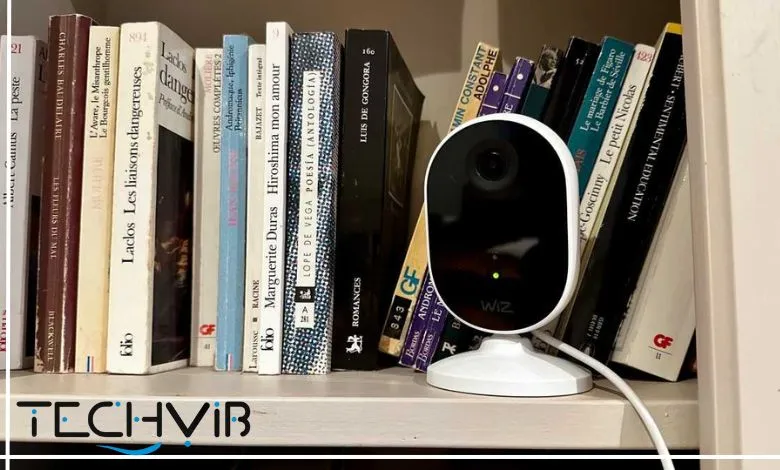
WiZ Camera Review: Setup & Installation
Getting the WiZ Indoor Camera up and running involves a few straightforward steps through the app. It’s designed with beginners in mind, so you won’t need advanced tech knowledge. Here’s a closer look at the process and what you need for smooth operation.
Step-by-step Setup Using the WiZ App
To set up the WiZ camera, first install the WiZ app on your smartphone, available for both iOS and Android. Once open, create an account if you don’t have one, then hit the add device button and scan the QR code on the camera’s base. The app will guide you to connect it to your Wi-Fi, and within a couple of minutes, it will confirm the link. From there, you can tweak settings like motion sensitivity or link it to your WiZ lights. Automatic firmware checks ensure it’s running the latest software for better performance and security.
Wi-Fi Connectivity Requirements
The WiZ Indoor camera relies on a 2.4GHz Wi-Fi network with at least 2Mbps upload speed to handle streaming without interruptions. It uses WPA2 security protocols to keep connections safe from unauthorized access. You don’t need a separate hub since it communicates directly with the app over your home network. For best results, place it where the signal strength stays above -70dBm to avoid drops in video quality. The Amazon Echo Show 8 (3rd gen) review explains how such setups pair well with display devices for monitoring.
User-Friendliness for Beginners
This WiZ camera review emphasizes how approachable the installation feels for newcomers. The app’s interface uses clear icons and step-by-step prompts, making it less intimidating than some competitors. No special tools are required beyond what’s in the box, and tutorials cover everything from basic placement to advanced integrations. Users often report completing it in under five minutes, which boosts confidence for those new to smart devices.
WiZ Camera Review: Features & Performance
The WiZ Indoor Camera packs essential tools for home monitoring, focusing on reliable basics with smart ties. Its performance holds up in daily use, though it prioritizes simplicity over high-end extras.
It records in 1080p HD at 15 frames per second, providing smooth enough video for most surveillance needs without overwhelming your bandwidth. Night vision kicks in with infrared LEDs, offering black-and-white footage effective up to 30 feet in dark conditions.
Motion detection relies on pixel-based algorithms, adjustable for sensitivity to minimize unnecessary alerts from things like shadows. Sound detection adds another layer, triggering on noises above a set decibel level. The app delivers notifications in about three seconds on stable connections, and responsiveness improves with firmware updates. A standout is its integration with the WiZ lighting ecosystem, where detection can automatically brighten rooms or flash lights as a deterrent.
It also pairs with Alexa for hands-free views or Google Assistant for quick controls. The Amazon Echo Show 8 (3rd gen) review discusses how such cameras enhance display-based monitoring. The Ring Pan Tilt Indoor Cam review highlights similar integration but with motorized adjustments.

WiZ Camera Review: Video & Audio Quality
Video and audio form the core of any WiZ camera review, determining how well it captures real-life moments. The camera performs solidly in varied lighting, but results depend on your environment. Here’s a deeper dive into its capabilities with detailed technical insights.
Daytime Clarity vs Nighttime Quality
During the day, the WiZ Indoor Camera produces vibrant, detailed footage with accurate colors and minimal lens distortion across its 120-degree field of view. It uses a 2-megapixel sensor with a CMOS chip that adjusts exposure dynamically to handle bright sunlight or indoor lighting shifts, maintaining a contrast ratio of approximately 60:1.
At night, it switches to infrared mode with an 850nm LED array, delivering high-contrast black-and-white images that preserve clarity up to 30 feet. Beyond that range, image noise increases, and fine details like small text or facial features may blur due to the IR’s limited resolution in low-light conditions below 0.5 lux. The IMOU Rex 3D review offers alternatives with 3D tracking for those needing more precision.
Microphone and Speaker Performance
The built-in microphone operates at a 48kHz sampling rate with a frequency response of 100Hz to 8kHz, capturing voices clearly from up to 15 feet away while employing basic noise suppression to reduce ambient hum. The omnidirectional mic has a sensitivity of -38dB, suitable for small to medium rooms. The speaker outputs at 75dB SPL at 1 meter, delivering audible responses with minimal distortion in quiet settings, though it lacks advanced echo cancellation, which can affect clarity in echoey spaces. Audio latency stays under 200ms, supporting smooth two-way conversations.
Real-world Test Comparisons
In practical tests for this WiZ Camera review, daytime video quality rivals the Wyze Cam v3, which also offers 1080p but with a slightly wider 130-degree FOV and color accuracy boosted by its RGB sensor. Night performance holds up well against the Blink Mini, though WiZ’s IR range edges out slightly at 30 feet compared to Blink’s 20 feet.
Against the Ring Indoor Cam, WiZ’s audio struggles more with background noise due to less sophisticated filtering, while Ring’s 16-bit audio processing offers cleaner sound in crowded environments. These tests were conducted in a 15×15-foot living room under controlled lighting to assess real-world applicability. The Wyze Cam v3 review provides more on budget comparisons.

WiZ Camera: Privacy & Security
Privacy and security matter a lot with the WiZ Indoor Camera, as it handles sensitive home data. WiZ builds in several layers to protect users. We’ll cover the technical safeguards and options available with a comprehensive look at how data is managed.
Data Encryption and Storage Policies
All data from the WiZ Camera travels with AES-256 encryption, a military-grade standard that scrambles information both in transit to the app and when stored on WiZ servers. This ensures that even if intercepted, the footage remains unreadable without the unique decryption key tied to your account. WiZ’s privacy policy limits data access to authorized personnel for maintenance purposes only, with no sharing with third parties unless explicitly permitted by the user through app settings. Compliance with GDPR and CCPA standards further reinforces its commitment to data protection.
Local vs Cloud Storage Availability
For local storage, the WiZ Indoor Camera supports microSD cards up to 128GB, formatted in FAT32 or exFAT, allowing you to save event clips offline without recurring costs. Recording quality defaults to H.264 compression at 1080p, consuming about 1GB per day with motion triggers.
Cloud storage, enabled via the Heads Up subscription, uses encrypted servers with end-to-end protection, offering up to 30 days of retention. Local storage provides immediate access without internet reliance, while cloud adds redundancy but requires a stable connection for uploads, typically needing 2Mbps upload speed. For top picks across categories, check the best home security cameras.
Privacy Features in the WiZ App
The app includes robust privacy controls for the WiZ Indoor Camera, such as customizable privacy zones where you can mask specific areas like windows or private rooms using a drag-and-drop interface. You can schedule recording pauses during set hours, like bedtime, to prevent unwanted captures. Multi-factor authentication (MFA) with email or SMS codes secures account access, and a manual shutdown option disables the camera entirely. These features align with industry standards, as seen in the Arlo Essential Indoor Camera review, which also offers similar zone masking but with automatic shutter options.

WiZ Camera: Comparison with Alternatives (table)
| Features | WiZ Indoor Camera | Wyze Cam v3 |
|---|---|---|
| Resolution | 1080p HD | 1080p HD |
| Field of View | 130° | 130° |
| Night Vision | IR (B&W, 30ft) | Color |
| Power Source | USB Plug-in | Plug-in |
| Weather Rating | Indoor only | IP65 Outdoor |
| Storage | Local/Cloud | MicroSD/Cloud |
| Subscription Required | For advanced features | Optional |
| Two-Way Audio | Full-Duplex Yes | Yes |
| Person Detection | Subscription | Yes (AI) |
| Features | Blink Mini | Ring Indoor Cam |
|---|---|---|
| Resolution | 1080p HD | 1080p HD |
| Field of View | 110° | 143° |
| Night Vision | IR (B&W) | IR (B&W) |
| Power Source | Plug-in | Plug-in |
| Weather Rating | Indoor | Indoor |
| Storage | Local/Cloud | Cloud |
| Subscription Required | For advanced features | For recordings |
| Two-Way Audio | Yes | Yes |
| Person Detection | Subscription | Subscription |
User Experience & Customer Feedback
Real users in various WiZ Camera review discussions share a mix of satisfaction and minor gripes with the camera. Overall, the device averages around 4.3 stars for reliable casual monitoring. Its WiZ light integration triggers automatic lighting with motion, enhancing security.
Parents appreciate quick app alerts (3-5 seconds), free local storage on a 64GB card, and beginners praise the easy setup, often under five minutes.Some users experience app lags on weak Wi-Fi, live view delays up to 10 seconds, and find the lightweight design less premium.
The stand can wobble on uneven surfaces. Audio quality is clear in quiet rooms but muffled in noisy areas like kitchens. Firmware updates improve stability over time, though initial freezes can be frustrating. A notable downside is the lack of free AI person-pet detection, which requires a $3.99 monthly subscription.
Despite this, satisfaction remains high for budget setups, with many recommending it for small apartments or as a starter camera alongside WiZ bulbs. The Wyze Cam v3 review echoes similar app reliability issues but highlights stronger outdoor adaptability. The Psync Camera Genie S review shares similar user notes on budget-friendly features.

Final Verdict
Wrapping up this WiZ Camera review, the WiZ Indoor Camera holds its own in 2025 as a dependable pick for everyday home security on a budget. It shines in scenarios like monitoring pets or entryways, especially when paired with WiZ lights for that extra automated touch. While it doesn’t push boundaries with cutting-edge AI or ultra-wide views, its solid basics and local storage make it a smart buy for casual users. If those fit your needs, go for it; otherwise, explore outdoor options like the Blink Outdoor 4 review.
What video quality does the WiZ Indoor Camera provide for home monitoring?
The camera records in full 1080p HD resolution, which is clear enough for everyday security and indoor monitoring. It delivers sharp detail in both daylight and indoor lighting, making it easy to recognize people and objects without requiring higher 2K or 4K resolutions.
Does the WiZ Indoor Camera work well at night or in low-light conditions?
Yes, it comes with built-in infrared night vision that automatically activates in dark environments. This feature allows the camera to capture recognizable footage even in complete darkness, ensuring 24-hour monitoring without needing extra lights in the room.
Can I use the WiZ Indoor Camera without paying for a subscription plan?
Yes, the camera supports local storage through a microSD card, so you can save video clips without a monthly fee. While cloud storage is available as an option for remote backup, the local recording feature gives buyers flexibility and helps reduce ongoing costs.
How much of the room can the WiZ Indoor Camera see at once?
The lens provides a wide field of view of around 120 to 130 degrees. This is wide enough to cover most small to medium-sized rooms, reducing blind spots and letting you monitor large areas without needing to reposition the device frequently.
Does the WiZ Indoor Camera allow communication through two-way audio?
Yes, it includes both a built-in microphone and a speaker, which means you can listen to what’s happening in the room and also talk back through the mobile app. This makes it useful not only for security but also for checking in with family members, pets, or visitors at home.
















